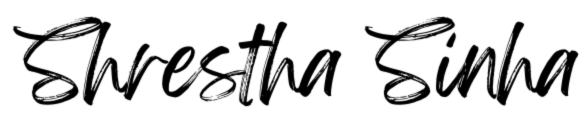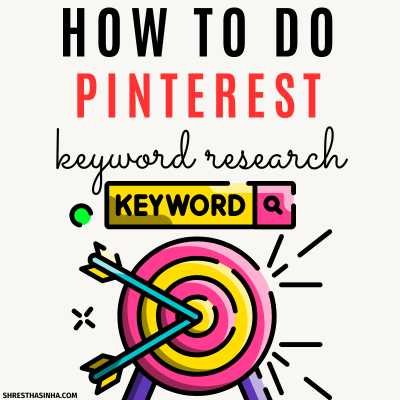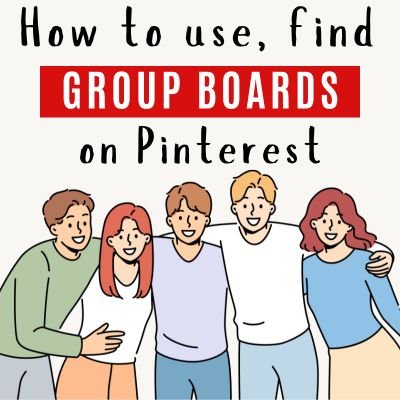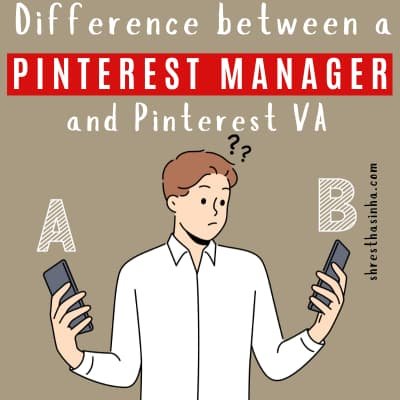How to write Pinterest Board Descriptions- Is it important?
Writing Pinterest board descriptions is important to get the most out of your Pinterest business account.
But how to write Pinterest board descriptions, and are they really important?
I would say YES. Pinterest board descriptions are really important, and if you optimize your boards well, you can see that even your pins rank faster on Pinterest.
After all, Pinterest describes itself as a visual discovery engine where search and relevance rank content based on user intent and keywords.
Having an SEO-optimized Pinterest account leads to a successful Pinterest business, and if you want the best results, read this post.
How to add a Pinterest Board Description?
Let’s get the basics out of the way and answer the question: Where do you add the Pinterest Board description?
When you try to create a new board, you get this pop-up where you need to add the board’s Name. Then, you get a pop-up with pins related to your board name.
Once you are done with that, you are taken to the board page. Then, you click on three dots and get the option ‘Edit board,’ where you can add the board description.
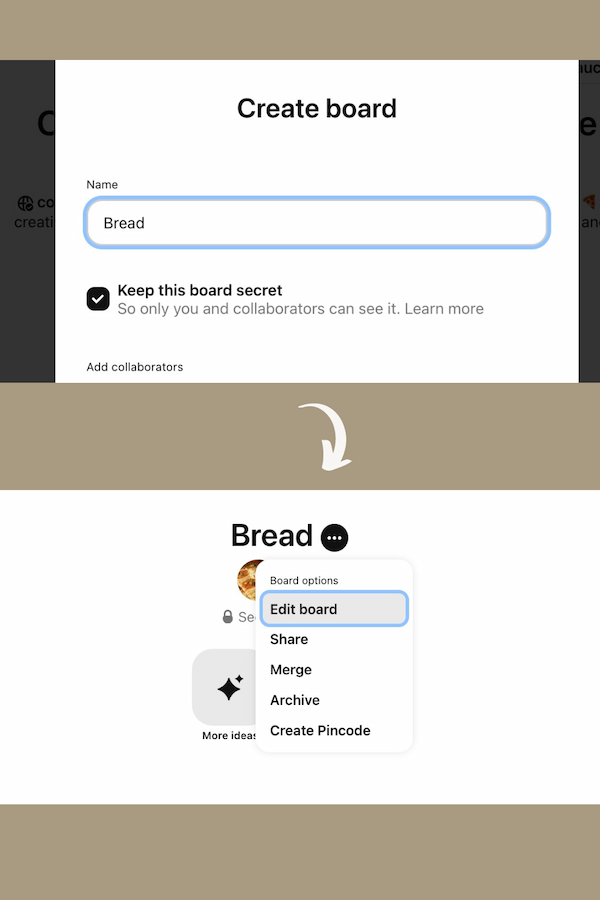
But if you have already created the board, open the board page and click on the three dots beside the board name. You will then have the option to add a board description.
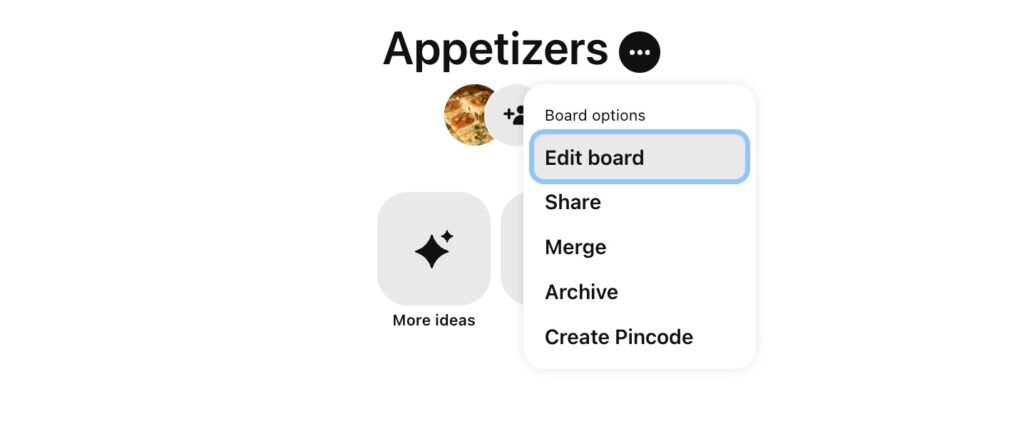
How do you write Pinterest Board Descriptions?
Your board name should technically be a highly searched keyword. I have a separate post for you if you are still struggling to find relevant board names.
Once you have your board name situation sorted, insert this name in the search bar and see what other keywords pop up.
All the recommendations you get are just another list of keywords that people are searching for, and they are related to your board name.
You need to select keywords relevant to the pins you plan on pinning on that board, and then you can create your Pinterest board description using those keywords.
Pinterest Board Description examples
Let’s say you have a board named Cupcakes. A simple Pinterest search will give you so many related keywords.
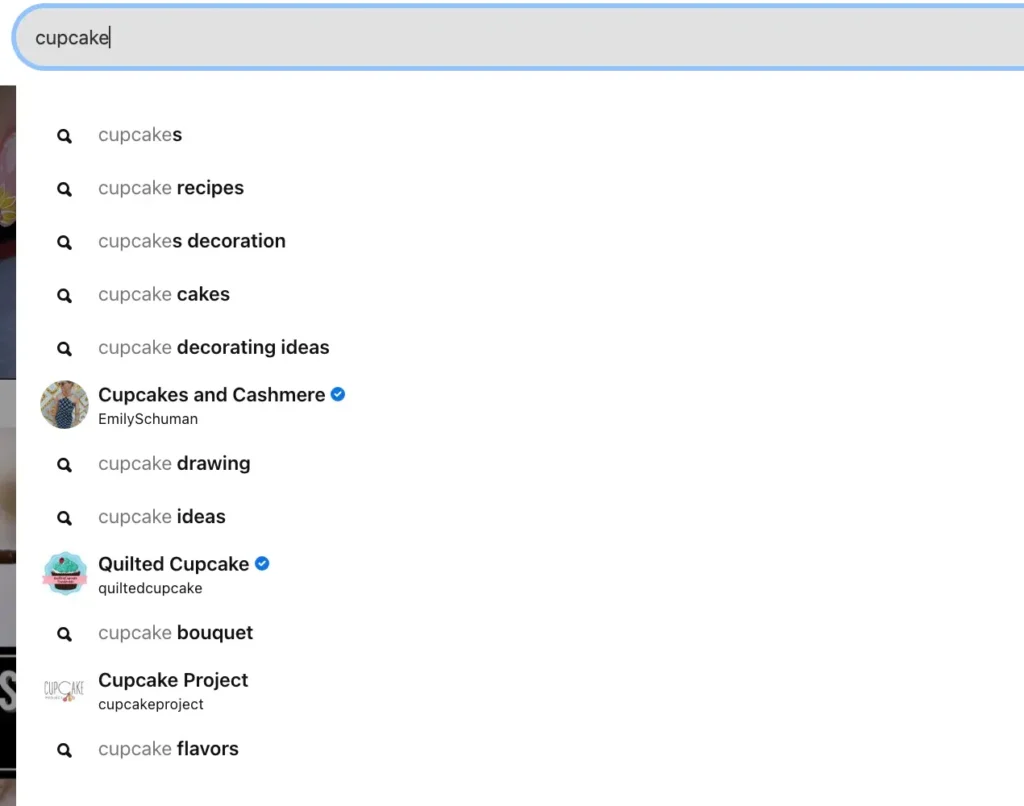
Now, pick keywords that make sense to your board. If you do not plan on ever posting vanilla cupcakes, do not include this keyword in your description, so try to use ONLY relevant keywords.
Form a Pinterest board description within 500 characters, as this is the character limit for Pinterest board descriptions.
I found the following keywords for Cupcakes through Pinterest Searches: decoration, recipes, ideas, from scratch, easy, dark chocolate, vanilla, pretty, Halloween, rainbow, strawberry, recipe.
There are so many other keywords, but since I do not plan on creating pins on those topics, I won’t include them in my board description.
Pinterest Board Description- Discover a world of cupcakes with this board featuring everything from easy cupcake recipes to stunning decoration ideas. Whether you’re looking to bake cupcakes from scratch or find creative inspiration for flavors like dark chocolate, vanilla, strawberry, or rainbow, we’ve got you covered. Explore pretty designs for every occasion, including fun Halloween themes, and enjoy delicious recipe ideas perfect for any event.
Do you use keywords to write descriptions on Pinterest?
According to Pinterest engineering research, text components such as board names and descriptions are integrated into relevance models that help determine where Pins show up in search results.
So, yes, you have to use keywords when writing your Pinterest board descriptions. This helps Pinterest understand the board and makes it easier for the platform to establish a pin-board connection.
The relationship between the pins and boards is crucial for a pin to perform well and for Pinterest to categorize it correctly, ensuring it is shown to the right users.

This connection is important because boards are a hub of related pins.
When this connection is strong, Pinterest distributes your pins more effectively within the algorithm, increasing user visibility.
The better your pins are distributed, the more likely the right audience will find them. So Pinterest Keywords are pretty important.
When do you write Pinterest board descriptions?
When creating a board, you can write the board description once you click on “Create New Board” and enter the Pinterest board name.
It’s helpful to collect relevant keywords and write Pinterest board descriptions beforehand so you can easily input them when creating the board.
Afterward, you can add pins, including third-party ones, to your board.
Optimizing your board is essential for Pinterest to understand its theme and the types of pins it will contain.
When your boards are well-optimized, Pinterest does a much better job distributing your pins, ensuring they appear in front of genuinely interested users.
This helps improve your pins’ overall performance and visibility in the Pinterest algorithm.
Are Pinterest Board Descriptions important?
Yes, Pinterest board descriptions are important because they help optimize the board, which is crucial for ranking pins.
The more optimized your Pinterest board is, the better the pin distribution will be, leading to more impressions on your pins.
This can significantly help you understand how Pinterest works. Keywords are everything on Pinterest, so using the right keywords when writing descriptions on Pinterest boards is essential for success.
Is there a Pinterest board description Generator?
There isn’t an official Pinterest board description generator, but I use ChatGPT to insert the keywords that best describe my Pinterest board, and then I ask it to create a board description for me. It’s one of the easiest ways to write board descriptions.
Once I figured out how to do it with ChatGPT, it took me just a minute or two to generate Pinterest board descriptions quickly and efficiently.
How do you write a good Pinterest board description?
Official Pinterest SEO best practices recommend keyword optimization across profiles, pins, and boards to make your content discoverable.
When writing a good Pinterest board description, I include all the keywords I plan to use.
The board description is mainly for the Pinterest algorithm, so I focus on using many keywords and writing them naturally. You can use as many keywords as you need.
For example, if my board is about lunches, I’d mention popular lunch-related keywords and keywords based on the kind of pins I might add. This helps Pinterest understand the focus of my board.
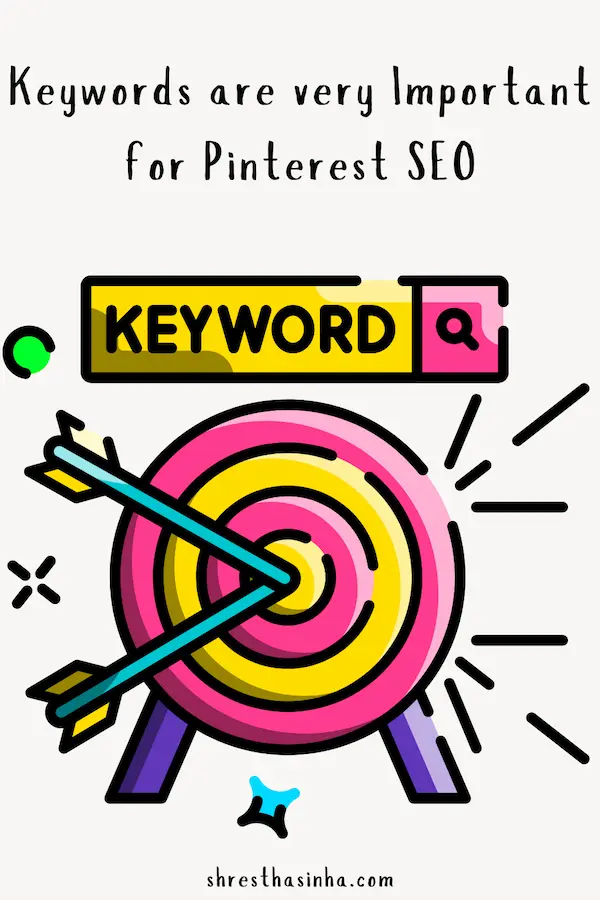
Pinterest Board Description- “This board is all about lunches, and you will find different healthy lunch ideas, quick meal prep tips, delicious sandwiches, and some easy grab-and-go lunch recipes.”
Depending on your board’s focus, you can adjust the specifics, but this format works well for including keywords naturally.
Whether the topic is broad or narrow, as long as it’s a popular keyword, I include those terms in my board description so Pinterest can categorize and distribute my pins effectively.
How does a Pinterest board work with Pin distribution
Pinterest boards are crucial in helping Pinterest understand what a pin is about. For example, if you have a pin titled “Best Chocolate Chip Cookie Recipe” pinned to a board called “Chocolate Recipes,” Pinterest can easily make the connection that this pin is related to chocolate.
This helps the algorithm understand that people searching for chocolate-related content might be interested in this pin.
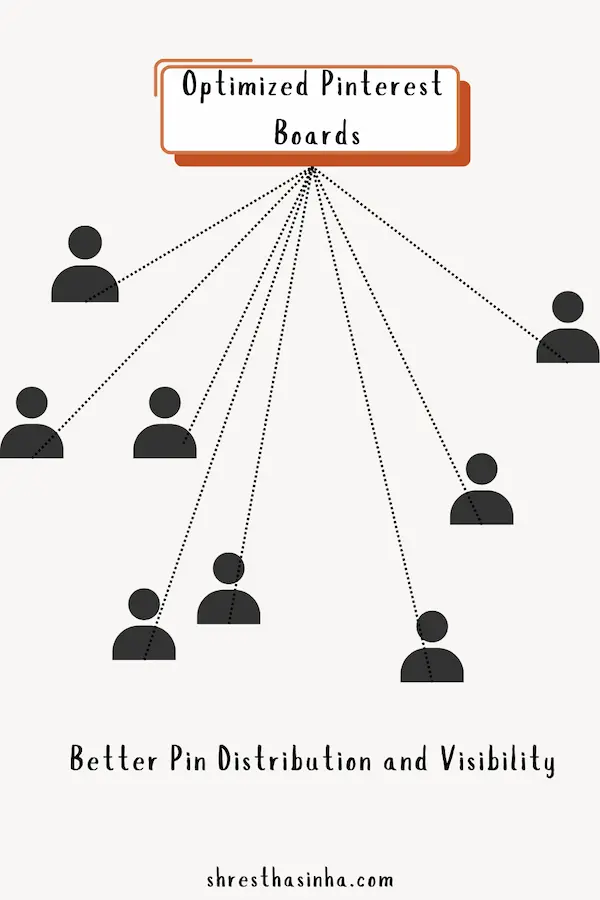
By associating the pin with the right board, Pinterest’s algorithm identifies the audience most likely to engage with it. It distributes the pin to those users, increasing its visibility and traction.
When optimized correctly, Pinterest boards can be a powerful tool for driving organic traffic to your account. This leads to better performance, increased engagement, and stronger results on Pinterest.
Optimizing your pins and boards goes hand-in-hand with creating a well-rounded Pinterest strategy.
The better your board and pin descriptions, the easier it will be for Pinterest to categorize and distribute your content to the right users.
How long should Board descriptions be for optimal Pinterest SEO
A Pinterest board description should not exceed 500 characters. When writing mine, I try including as many relevant keywords as possible to help Pinterest better understand the board’s content.
This helps with pin distribution and ensures the board reaches the right audience. You can adjust the number of keywords based on how broad or specific your topic is, but it’s important to make the description sound natural.
Rather than cramming in keywords, I create a well-flowing, concise description.
The goal is to make it informative while optimizing for search. Writing a keyword-rich board title is also essential, as this helps Pinterest categorize the board properly.
The right title and a natural-sounding, optimized description ensure that your board performs well in Pinterest’s algorithm.
How do you optimize your boards on Pinterest so that your pins get more views and repins?
Using the right keywords in my Pinterest board descriptions and choosing the right board title is key to optimizing boards on Pinterest.
Another thing I usually do to optimize my boards is pin third-party content when I first create them. This helps Pinterest understand my board and can be crucial for optimization.
I don’t pin more than 10 to 15 third-party pins, and I also try to post a few fresh third-party pins, usually around 5 to 7, to optimize my boards.
You don’t need to overdo it, as pinning too many third-party pins can cause you to get caught in Pinterest’s spam filter. I stick to 15 third-party pins a day to stay on the safe side.