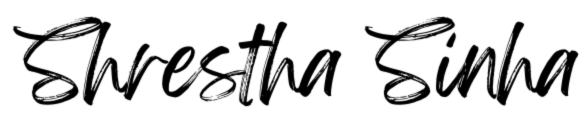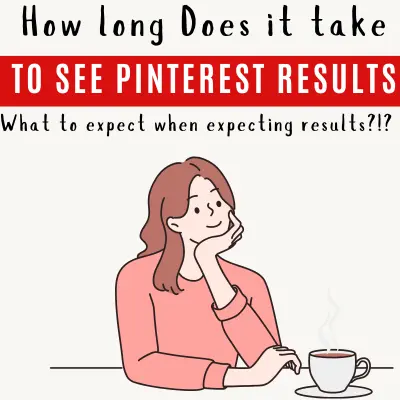How to use and find Pinterest Group Boards
If you’ve been unable to find group boards, read this post on how to use and find Pinterest group boards.
It took me a while to figure out how to find group boards, as Pinterest now shows regular ones in the search, making them somewhat hidden.
** Pinterest is now showing group boards in board search, so that’s good news! However, it is also good to know other ways to find relevant group boards.
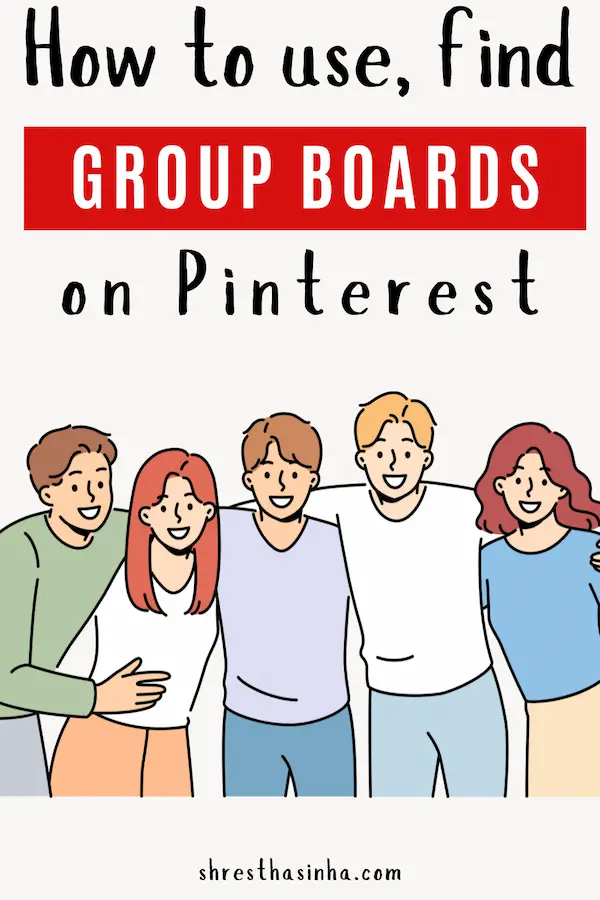
You might notice that others are using group boards effectively, leaving you wondering how they do it and how they find the boards.
I struggled with this, too, when I first started using Pinterest. It took me some time to learn how to find and use group boards to gain traction.
Group boards were hidden for a while because Pinterest tried to suppress them. Too many people were using them to get faster results, and some went way overboard.
If this were 2018, group boards would be all the rage, driving so much traffic to new accounts that Pinterest had to step in. Back then, group boards performed exceptionally well; some still do, but it is not the same.
But how do you find them? Where did they all go?
How do you find group boards?
There are two ways that you can find group boards on Pinterest.
1. Through Pinterest search
The easiest and best way to find group boards is to enter your niche-specific keyword in the search bar and hit enter.
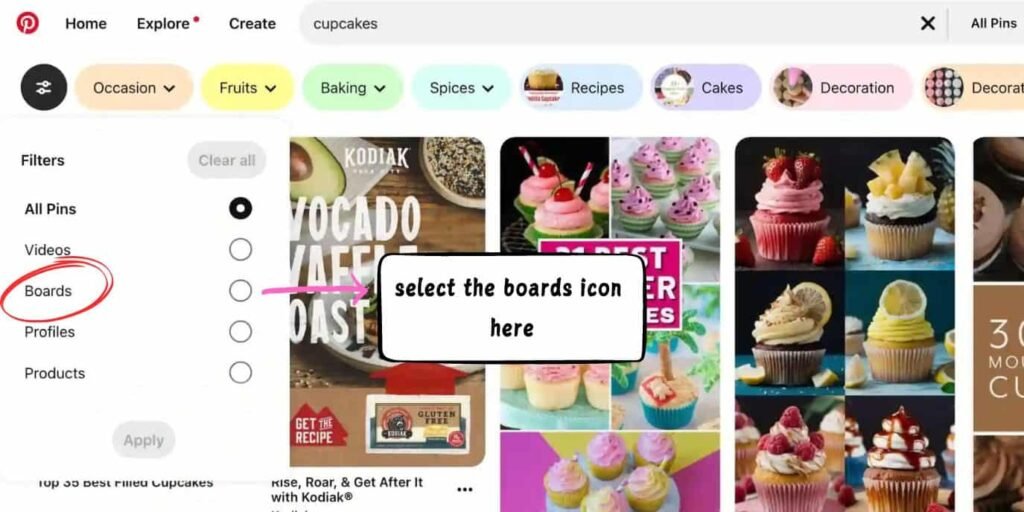
Next, go to the Filters tab and select “Boards.” You’ll now see only boards; some will be group boards.

Any board that displays a few images in the bottom right corner is a group board.
You can click these boards to check if they accept new members.
2. Spy other Accounts
Another way to find group boards is by checking the boards that others in your niche have joined. You can browse through their boards and look for group boards this way.
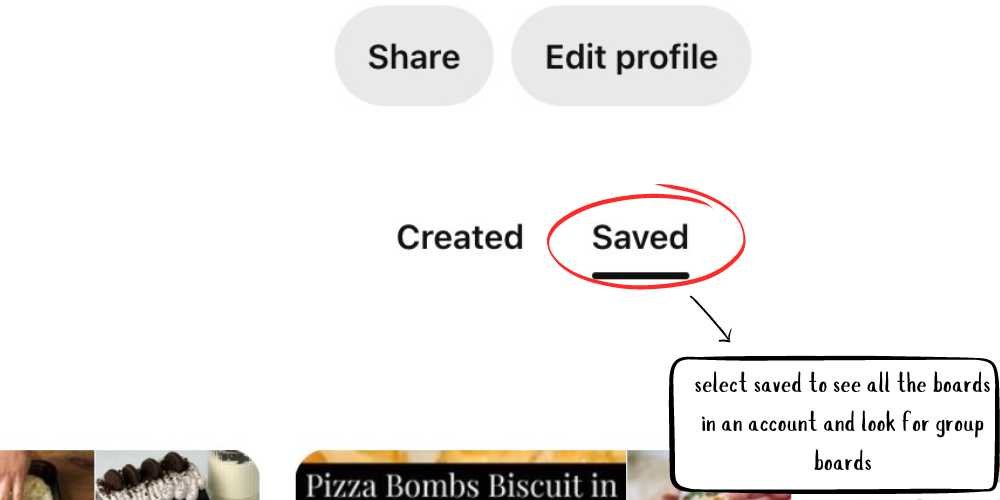
Don’t worry—you’re not taking anything away from the members. You’re simply finding group boards that could benefit from your presence just as much as you’ll benefit from joining them. There’s plenty of room for everyone to grow on Pinterest.
So, find some Pinterest accounts within your niche that have likely joined group boards already. Then, check if these group boards are accepting new members.
How do you join group boards on Pinterest?
First, open the group board page and read the group description. This is where they usually specify if they accept new members and outline the steps you need to follow to join.
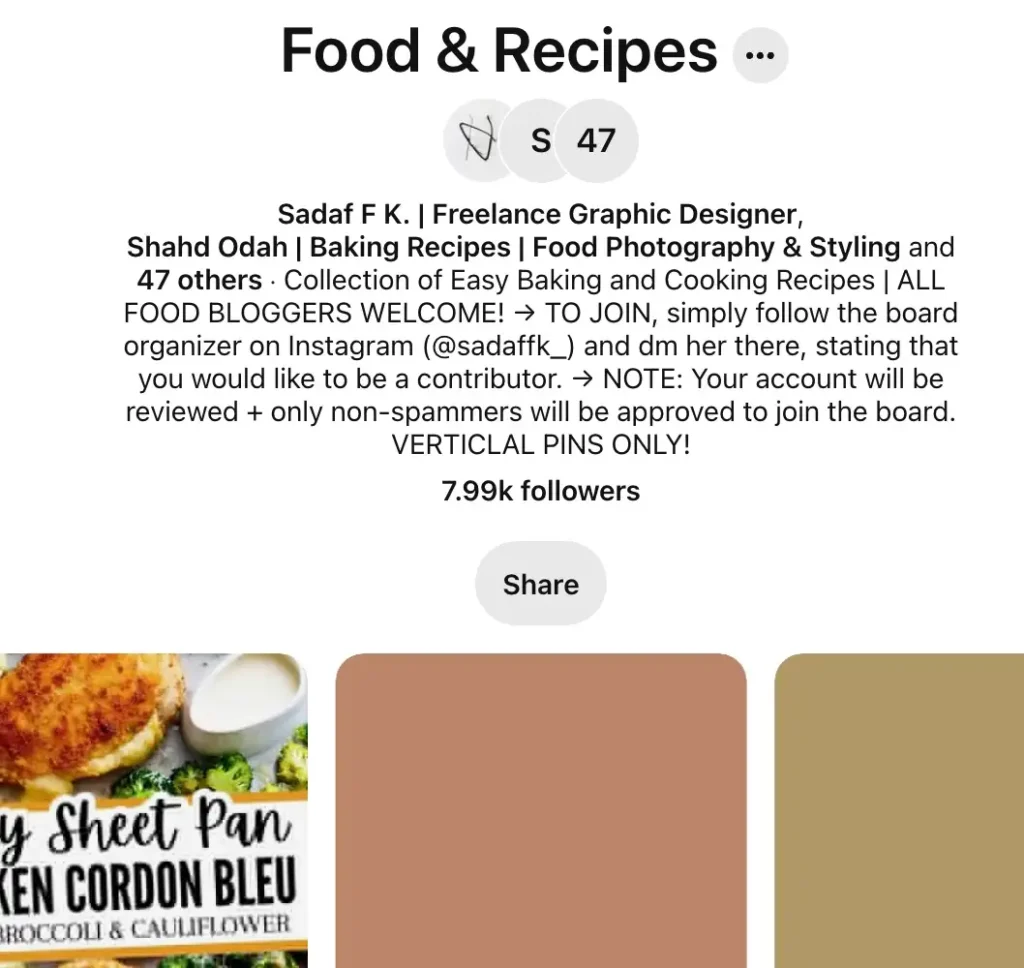
Only reach out if they have provided an email or requested a message in the description. If they haven’t, assume they are not accepting new members and move on.
If you contact them via email, include your Pinterest account name and link so they can easily send you an invite to join the group board.
How do you create your Group Boards?
If you have a few Pinterest blogger friends who regularly post in the same niche, consider creating a group board.
Even small group boards can do well if you pin consistently with good Pinterest SEO practices.
It’s as simple as creating a regular board. When you open the board page, go to the “Edit board” option, then click on the three dots beside the board’s name.
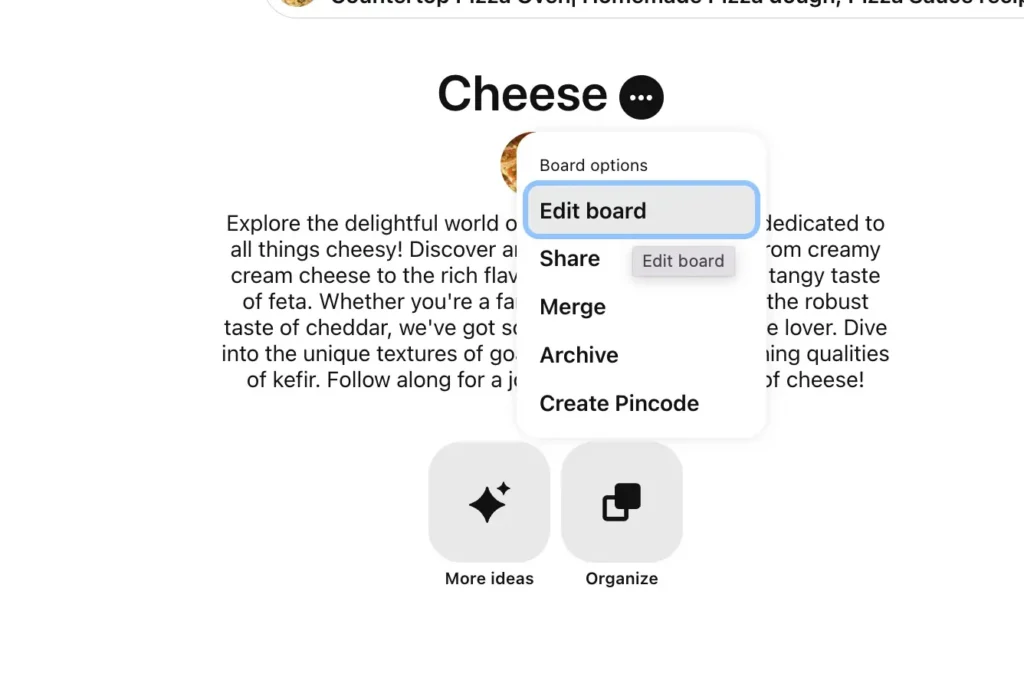
Scroll down to the “Collaborators” section, where you can add other members by searching for their Pinterest business account name or the email linked to their Pinterest account.
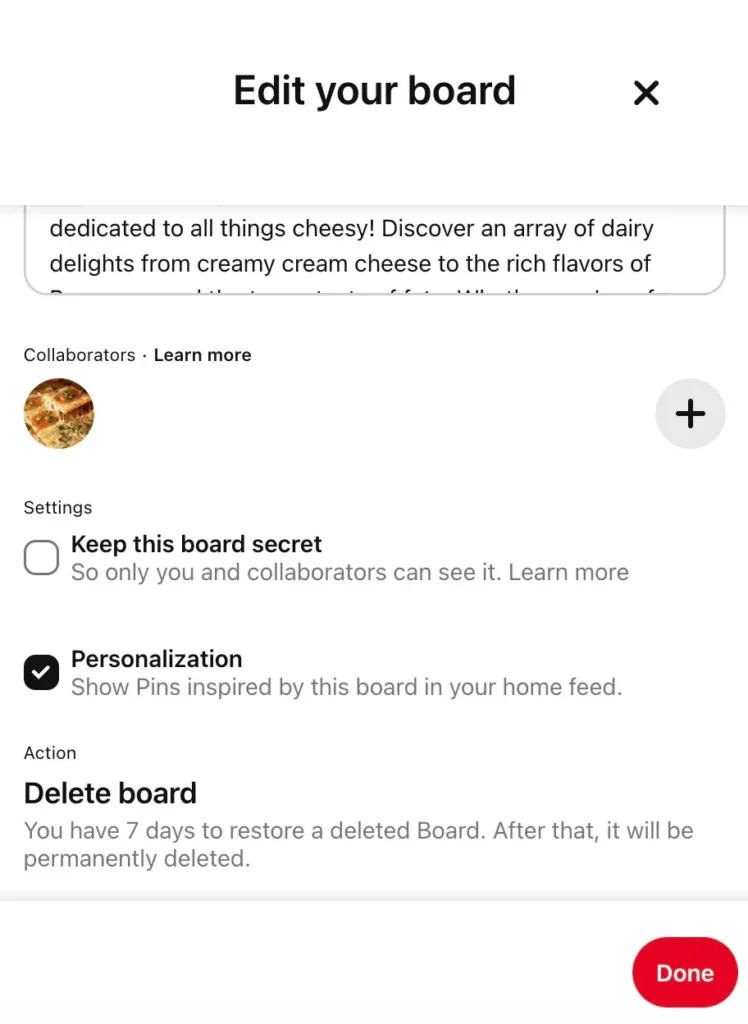
Follow the group board rules…
Most of the time, group boards are pretty decent and don’t go to the extreme of kicking you out. However, following the rules and avoiding overposting is always best, as this can be considered spam by the board admins.
Be respectful if asked not to do something, and always adhere to the guidelines.
Do group boards work, and do you need to join them?
Sometimes, yes, but other times, no. It depends on the group board. Some group boards have worked extremely well for me and even helped my pin go viral.
However, there are times when you might struggle to get traction on your pins. In my experience, a group board where members post fresh content frequently performs much better than a stagnant one.
Can you still get a lot of traffic to your account without group boards?
Yes! I’ve received 50k visits per month from Pinterest to a blog without joining any group boards. I’m confident one can easily scale it and get even more visits.
You don’t need to rely entirely on group boards to succeed on Pinterest. You can still succeed without joining any group boards if you use the right board names to categorize your pins.
So, do you need group boards?
It’s always good to test different strategies on Pinterest. Some niches benefit from group boards, so experiment to see what works best for your niche.
Try joining various group boards and see which ones perform well for your account. There’s no harm in being part of multiple group boards.
So, give the suggestions above a try, and let me know how it goes!
I hope this information was helpful. If you need further assistance with your Pinterest account, check out my Pinterest Management services.