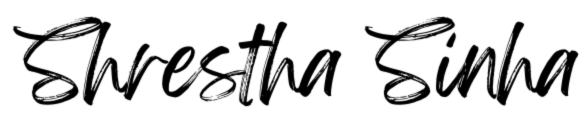What is a Fresh Pin on Pinterest?- Avoid Duplicate Pins…
In 2020, Pinterest introduced an algorithmic change that favored fresh pins over repins, which in my opinion was a really good change.
However, one might think: What exactly qualifies is a fresh pin on Pinterest? For instance, if two pins have similar images but different text, are they both considered fresh?
This led to ongoing debates and uncertainty.
If you’re a Pinterest business owner aiming to drive more traffic to your blog, it’s crucial to understand that publishing as many fresh pins as possible is key to success.
Of course, you need to keep in mind that quality wins over quantity, but if you can balance both and produce good quality fresh pins every day, then you will win over the Pinterest algorithm.
But how can you create multiple fresh pins in a single day, and what truly qualifies as a fresh pin?
A fresh pin is a new design that hasn’t been seen on your or anyone else’s account. To create one, use original or paid stock images combined with a creative text layout or graphic elements.
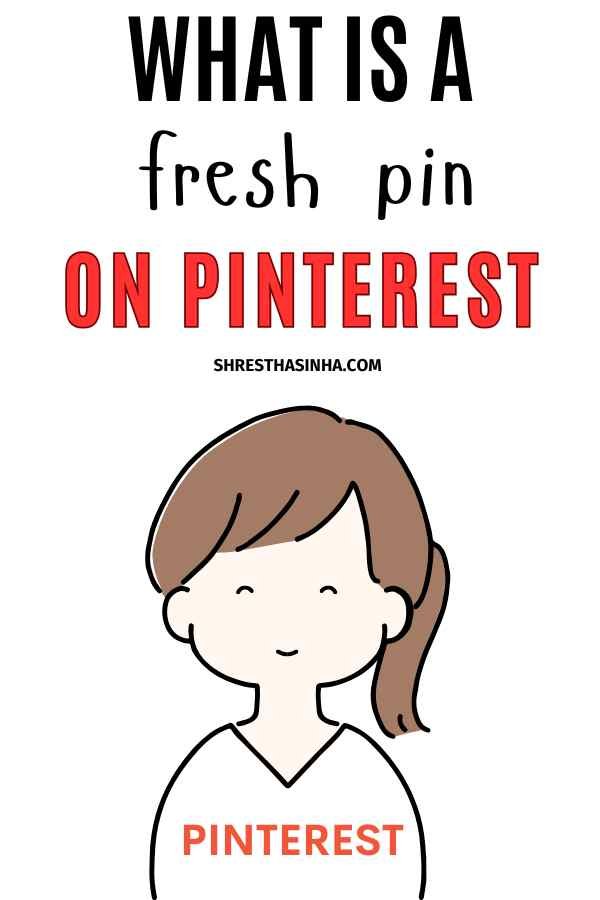
The design must be unique, but this is easier than it sounds. A fresh pin involves an image that is entirely new to Pinterest. Even minor adjustments—like changing the text placement, font choice, or image selection—can produce a fresh pin.
However, be cautious about making slight changes, as Pinterest might still recognize the pins as duplicates(but marks them as fresh) and limit its distribution(this is my observation).
In my testing, I’ve found that copying a pin image with only minimal changes won’t result in much traffic. For Pinterest to consider it a genuinely fresh pin, you need a completely different design.
Fresh Pin is a pin design that has not been seen before.
Yes, a fresh pin is an original design that hasn’t been seen on Pinterest before, and that’s exactly what you should aim for when creating fresh pins for your account.
As Pinterest becomes smarter and updates its algorithms regularly, creating unique pins yourself is wiser than relying on shortcuts that result in repetitive designs.
A unique pin design will significantly benefit your account, leading to faster traffic growth.
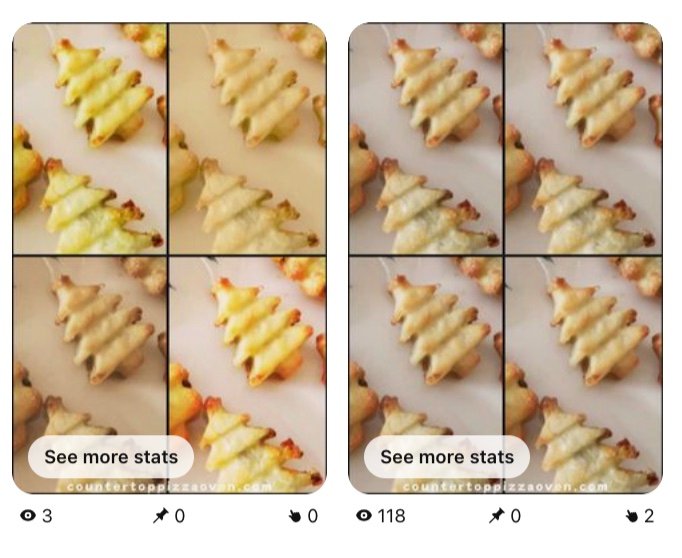
For instance, posting just ten well-designed fresh pins a month is much more effective than posting 150 pins, half of which are repetitive.
As a Pinterest manager, I post as many fresh pins as possible for my clients, ensuring their accounts see continuous growth and engagement.
What classifies as a fresh pin?
A fresh pin is made from a unique image combined with unique text and graphics. For example, if two pins use the same image but have completely different text and graphic elements, both would still qualify as fresh pins.
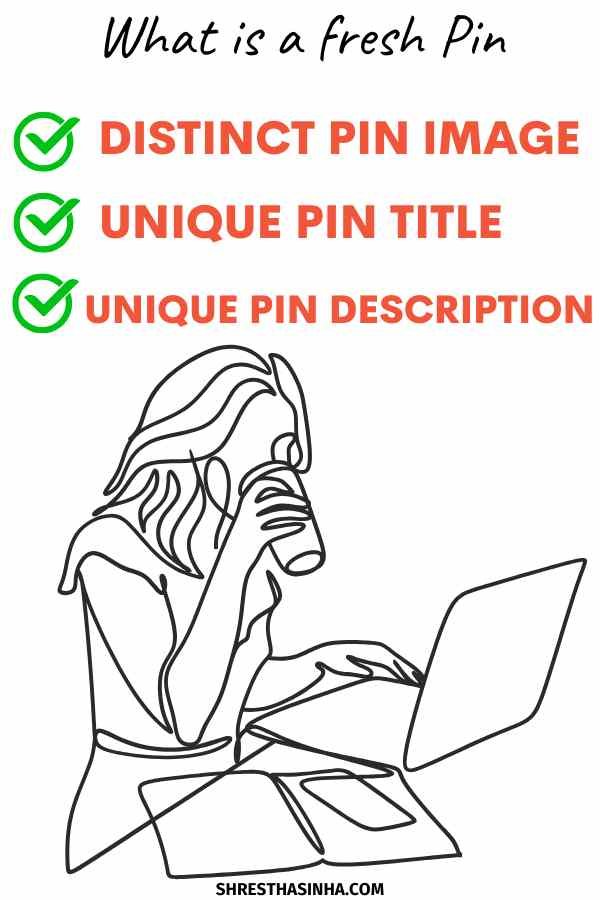
The key is in the overall appearance—if you or someone else needs to take a closer look to notice similarities between the two pins, they’re distinct enough to be classified as fresh pins. This means you don’t need many images to create fresh pins.
Pinterest suggests having a different Pin title and pin description along with fresh image also helps to determine a pin as fresh pin.
But I have instances where I use the same pin title and description yet the pin classified as fresh pin and did very well, so I think the image matters a lot more.
The design, layout, and text placement can help make two pins with the same image still count as fresh.
What doesn’t classify as a fresh pin?
If you have two similar pin images but different titles, descriptions, and the same URL, they will not be classified as fresh pins.
Even if uploaded separately, they will be considered repins if the images are too similar. To be classified as a fresh pin, the images must be distinct.
On the other hand, if you have two completely different-looking pins with the same title, description, and URL, both will be classified as fresh pins.
This highlights that the image itself is the most important factor in determining whether a pin is fresh. The uniqueness of the pin image matters most when creating fresh pins.
If you Re-pin your own content to another board, is it a fresh pin?
If you repin your own content or save your pin to another board, it does not count as a fresh pin—it will still be considered a repin. Pinterest is increasingly discouraging users from relying too much on repins.
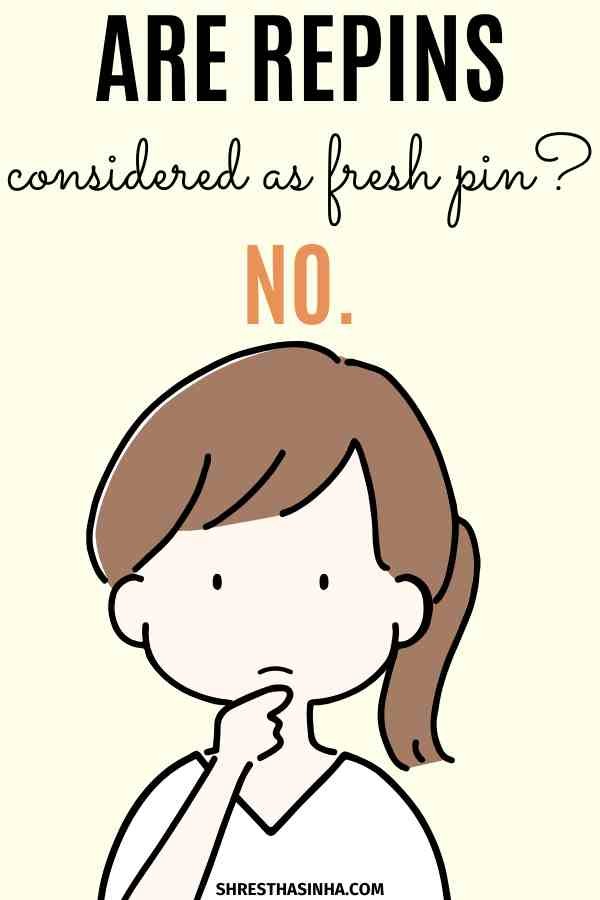
It’s important to limit repinning to stay in favor of Pinterest’s algorithm and keep your pins visible in search results.
You don’t have to stop repinning entirely, but try to keep it minimal—maybe 2-3 repins a day—while focusing more on publishing fresh pins.
Your account will remain in good standing as long as the number of fresh pins greatly exceeds the number of repins.
I rarely repin unless I genuinely like the content or think it aligns with my boards. I also avoid repining unnecessarily, especially with my daily publishing schedule.
If you think repinning a lot will boost your performance in Pinterest’s algorithm, that’s a misconception.
Over-repinning could get you flagged by Pinterest’s spam filter, leading to a shadowban. To avoid this, focus on creating fresh content and be cautious with how much you repin, as excessive repinning can look like spam to Pinterest.
“Fresh Pin” over Repins
Fresh pins hold significantly more weight than repins because by creating them, you signal to Pinterest that you’re producing new, original content.
Pinterest prioritizes fresh content, which gives the platform more variety to offer its users. On the other hand, repeatedly saving the same pin can appear spammy.

The goal is for others to repin your content, not for you to repin your own pins repeatedly, as it might seem like you’re trying to game the system.
I would recommend avoiding repinning your own content entirely. Instead, repin pins from other creators or bloggers to your account.
When it comes to your own content, create new pins for the same blog posts rather than repinning the old ones. This keeps your account fresh and helps Pinterest’s algorithm recognize that you’re adding new value.
I hope this post on what fresh pins are and how to handle repinning helps clarify things for you! If you have any more questions, feel free to leave them in the comments below—I’d be happy to help.