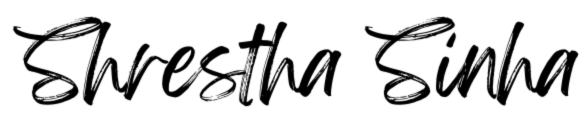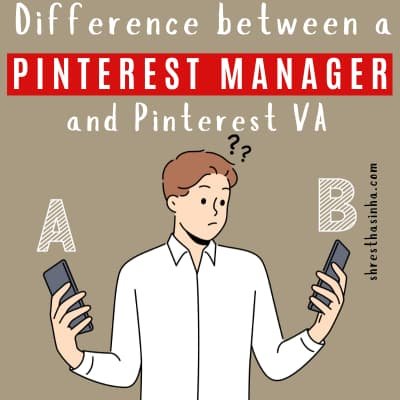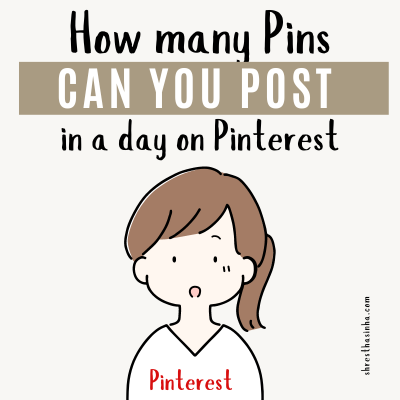Where has the ‘Visit Site’ Button gone on Pinterest Pins?
If you use Pinterest as one of your traffic sources, I’m sure it must be pretty disturbing if the ‘Visit Site’ button suddenly disappears from your Pins.
After all, this button is what enables your Pin to send traffic to your website, which is the whole point of posting Pins for businesses.
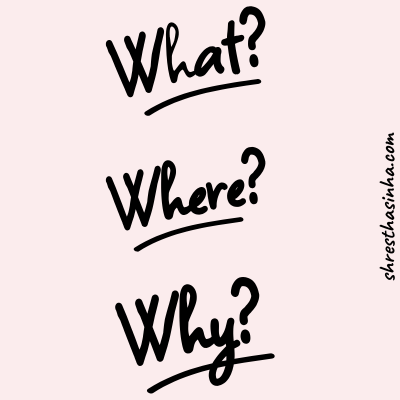
Without it, there’s no way for users to click through to your site, which can be overwhelming—especially when you see comments like “Where is the post?” from users.
It means your Pin is getting clicked on Pinterest, but users aren’t being directed to your blog, so you’re losing traffic every minute.
Let’s examine this a bit more closely to see what it means for Pinterest users and bloggers who depend on Pinterest for traffic.
Things to Notice
1. The “Visit Site” button hasn’t disappeared for all Pinterest accounts—or in some cases, not even from all Pins on the same account.
2. Not every account has been included in this ‘experience’—some still have the Visit Site button fully intact.
3. In fact, a few Pinterest creators have even gotten the button back after it disappeared.
So let’s talk about why this seems to be affecting only certain accounts, how Pinterest is handling the situation, and what kind of help (if any) you can expect from them right now.
Why is it happening on select accounts?
Pinterest has released a statement regarding this, explaining the different reasons why the Visit Site button is removed from some Pins and instead moved into the ‘…’ menu at the top of the Pin.
The reasons listed on Pinterest website are pretty straightforward but at the same time a bit confusing:
- Verify Pinterestbot – This allows Pinterest to understand where your Pins are linking to.
- Avoid broken links – Pinterest scrapes metadata from the blog post to better understand what it’s about. So, linking to broken pages messes with that.
- Make sure the image, text, and keywords in your Pin match the landing page – This one’s as straightforward as it gets. Use the same (or at least similar) keywords across your Pin and blog post so it all connects.
- Link to a relevant landing page – If your Pin is about chicken recipes, your blog post should also be about chicken recipes—not vegan ones.
- Ensure your site loads in under 4 seconds – Website speed matters. Make sure yours is decent and doesn’t keep people waiting.
- Maintain a safe and compliant domain – Your website should follow Pinterest’s community, product, and merchant guidelines. That includes offering service info and avoiding anything spammy, misleading, or unsafe.
The reason I mention they are confusing is because this is not happening to all accounts that do not follow the guidelines.
Stories Going Around
I’ve been observing many Pinterest Managers and bloggers talk about this issue, and here’s what I’ve gathered from my observation:
- Some accounts have gotten the ‘Visit Site’ button back after contacting Pinterest support – Apparently, those accounts were then “removed from the experience,” so yes, Pinterest is testing the removal of the button.
- In one instance, the button disappeared for a few hours and then came back on its own – No changes were made to the blog, and support wasn’t contacted. It just reappeared.
- In another case, someone worked on their site speed and noticed the button came back later – They believe improvement in site speed convinced Pinterest to restore it. Though personally, I think the account might still be under some form of shadowban since the traffic never really came back.
My Experience
None of my accounts—or my client accounts—have had their ‘Visit Site’ button removed yet. And honestly, I really hope it stays that way.
However, I do have a Pin that was repinned by someone else and now ranks in Pinterest search, but it doesn’t have the ‘Visit Site’ button anymore.
I keep seeing comments like “Where is the recipe?” under it, which is frustrating because people are clearly looking for it but not getting directed to the blog.
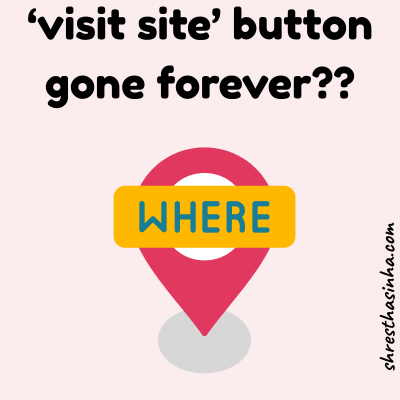
I reached out to Pinterest support about this, and they told me that I can’t remove someone else’s Pin from this ‘experience,’ so they wouldn’t be able to help me.
At first, they said they would add the button back—but then they later changed their mind(ODD!!).
But, I finally got back the ‘Visit Site’ button on that pin so Yay!!
I have no idea what’s going on the back end of Pinterest right now. But if this happens to your Pins, your best bet is to contact support to at least get some clarity on what to do next(once you’ve lost the ‘Visit Site’ button privilege).
What to do moving Forward?
1. Make sure you’re following all the guidelines shared by Pinterest – Go through their list carefully and fix anything that might be a red flag (site speed, broken links, etc). Most of the times though people get the Visit Site button restored without any changes so do get in contact with Pinterest Support.
2. If the button still disappears, reach out to Pinterest support as soon as possible. Ask them to reconsider the issue or at least provide a clear explanation of why your Pins were affected. Sometimes, opening a support ticket can speed up the resolution.
3. If your traffic was already low and you believe you can rebuild it within 1–3 months, consider starting a new account(this should be the last resort). However, only do this if you’re confident the issue isn’t related to your website speed or another factor that could cause the same problem with the new account.problem again with the new account.
4. Most importantly, stay calm. I know it’s frustrating—especially when all your hard work seems to vanish overnight—but don’t give up. Focus on what you can fix and keep moving forward.