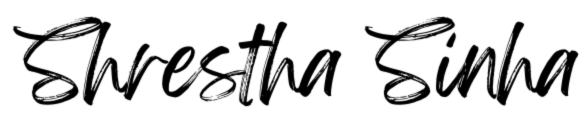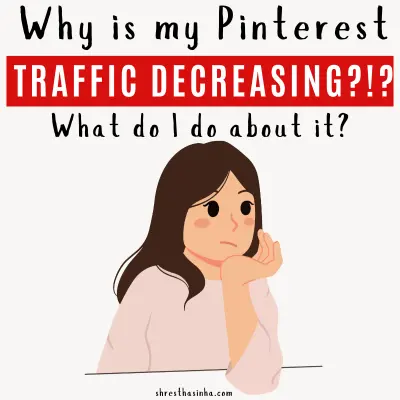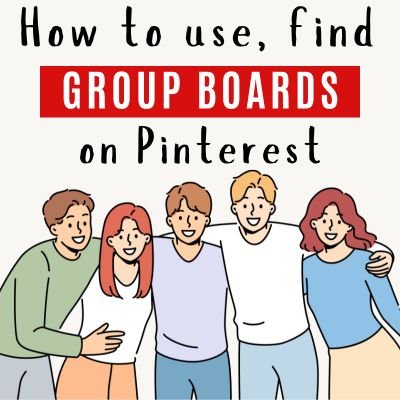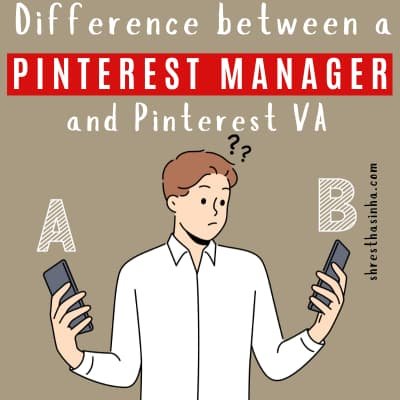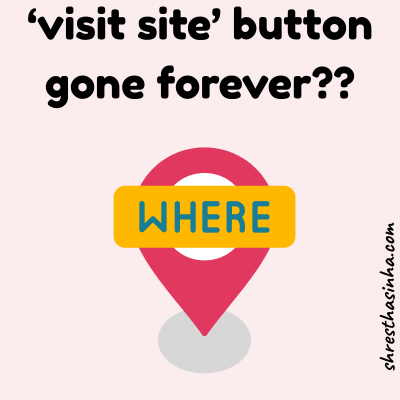Should you connect Instagram to Pinterest?- How and Why?
A newer feature on Pinterest allows you to connect your Instagram account to Pinterest. But should you connect Instagram to Pinterest?
Is there any real benefit to doing this?
I initially gave in and tried it out myself to see what all the fuss was about. Connecting the accounts was pretty seamless, but from a results standpoint, I’m still unsure about the actual benefits.
Setting up the connection between your Instagram and Pinterest accounts is easy and can be done within a few minutes, but the question remains—what does it achieve?

How do you connect Instagram to Pinterest?
Connecting Instagram to Pinterest is easy, and here’s how you can do it in just a few steps:
1. Go to your Pinterest business account homepage and select “Edit Profile,” located just below your monthly view count and above the “Created” and “Saved Pins” options.
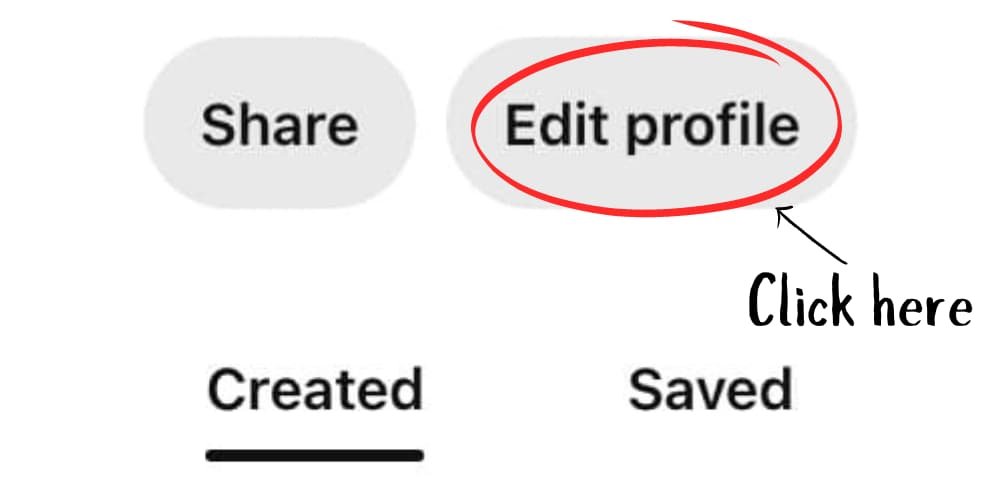
2. On the left sidebar, choose the “Claimed Accounts” option, and several options pop up.
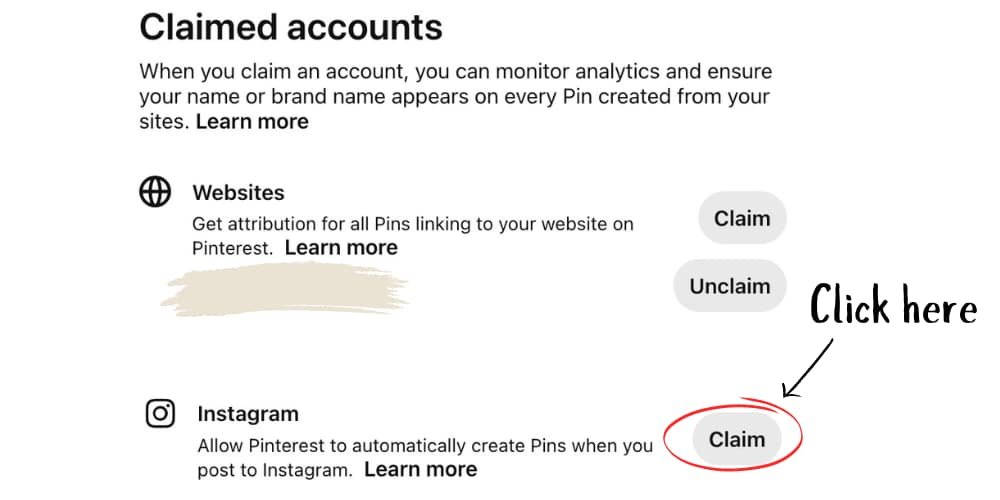
3. Click on “Claim” beside the Instagram option. A window will appear asking you to log in to the Instagram account you want to link to your Pinterest account.
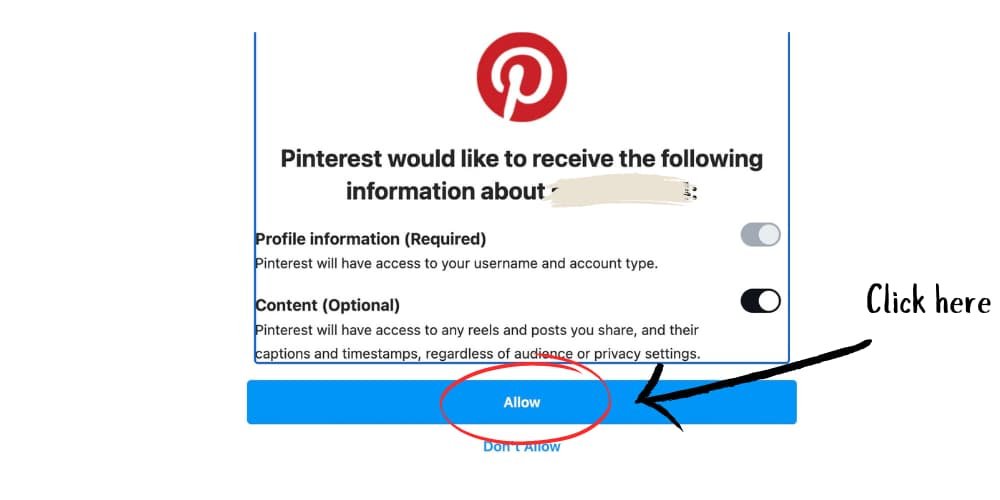
4. Once linked, you can sync your Instagram images to Pinterest and select which boards you want them to appear on.
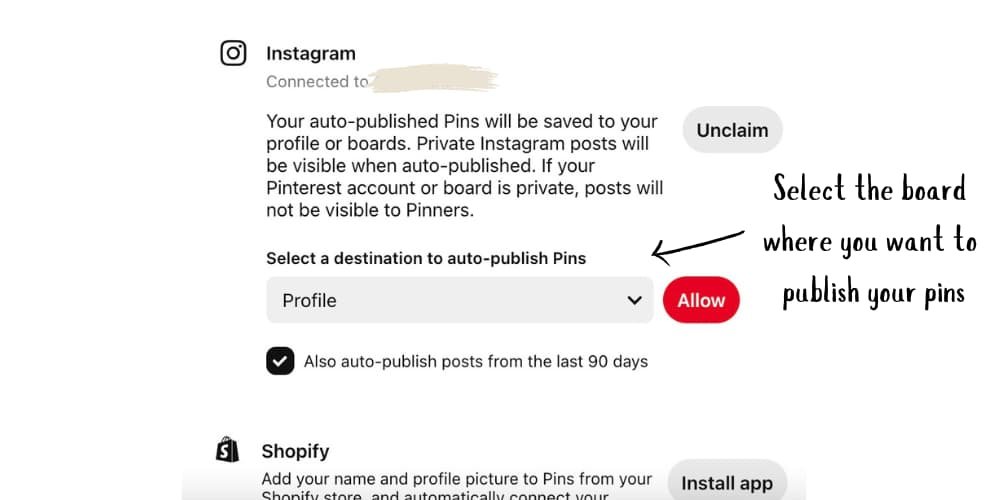
You can turn the auto-publish option on, which will automatically post all your Instagram posts to Pinterest, or leave it off if you prefer not to share your Instagram feed on Pinterest.
Currently, this feature only syncs Instagram posts and reels—whatever is posted on your Instagram feed will be reposted on Pinterest. There is no automatic way to post Instagram Stories on Pinterest, and it’s unclear if this feature will be available. As of now, this feature isn’t supported.
Now that you know how to connect your Instagram to your Pinterest account, the real question is: Should you connect your Instagram to Pinterest?
Should you connect Instagram to Pinterest?
You can connect your Instagram to Pinterest, but turning on automatic posting—which shares all your Instagram posts and reels on Pinterest—can feel excessive.
I don’t think it’s particularly useful, and here’s why:
1. Instagram and Pinterest work differently.
Instagram is a social media platform that is primarily follower-based. When you open your Instagram feed, you’re shown posts from the people you follow and suggestions based on those connections.
The more followers you have, the better your chances of landing brand deals and monetizing your Instagram presence.
On Instagram, users tend to stay within the app to explore content. In contrast, Pinterest is designed to encourage users to click off the platform to visit external websites.
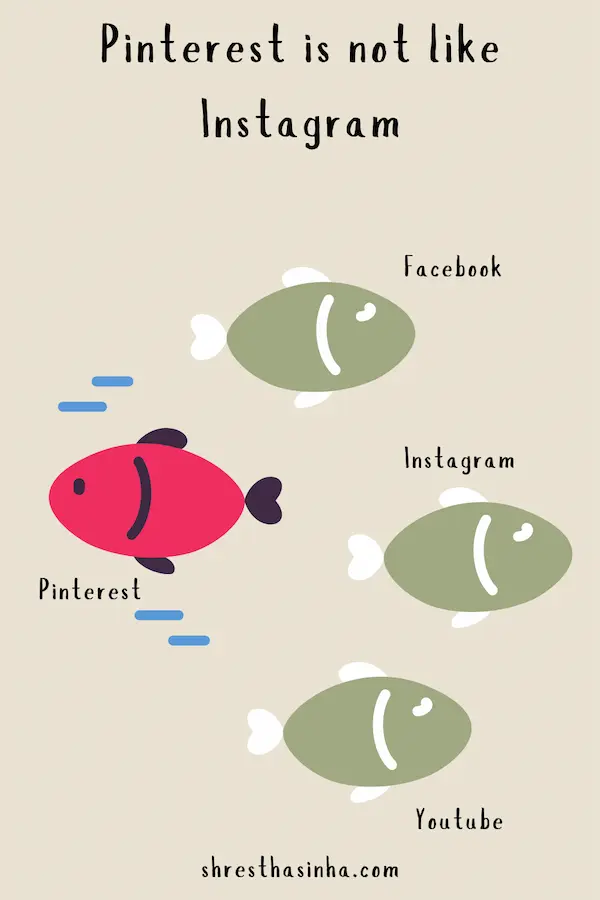
Pinterest functions more like a search engine. People search for recipes, wedding inspiration, travel ideas, and more. When they search, they are shown pins that lead to external blog or website links.
So, while Instagram focuses on building an in-app community, Pinterest is geared towards driving traffic to blogs and websites rather than keeping users on the platform.
Pinterest also serves as a shopping app, as you can see some great product listings when you search. Overall, Pinterest is a search engine.
2. Pinterest SEO is important
On Instagram, you depend on the algorithm, and your reels can slowly gain traction based on how entertaining your content is and how people engage with or follow your account.
Pinterest, however, operates more like a search engine. Your traffic comes from pins that rank in searches. For your pins to rank well, Pinterest SEO is crucial.
When you sync your Instagram to Pinterest and turn on Auto Publish, your Instagram posts will automatically be published with the same Instagram caption.
If you’re familiar with both platforms, you’ll know that Instagram captions differ greatly from Pinterest descriptions.
Instagram captions are often more creative and personal, while Pinterest descriptions need to be keyword-rich to rank well in search results.

This creates a challenge—optimizing a post’s description for both Instagram and Pinterest becomes tricky.
Instagram relies heavily on hashtags, while Pinterest doesn’t recommend using them.
This difference between the platforms means that simply auto-publishing your Instagram posts on Pinterest will not deliver meaningful results for your Pinterest account.
3. Pins from Pinterest link back to Instagram and not a blog
When the auto-sync feature is turned on, posts from Instagram are shared on Pinterest with an Instagram link. If someone clicks on your pin, it takes them to Instagram.
This is pretty pointless because Pinterest users are looking for information, and when they’re directed to an Instagram image with the same caption, it can be quite frustrating.
For example, if a recipe pin is posted on both Instagram and Pinterest, a Pinterest user will click on it, expecting to be taken to a full recipe post.
Instead, they land on Instagram and see the same picture and caption they just saw on Pinterest.
This is frustrating because users want the recipe, not a link to your Instagram account.
Also, the user may or may not follow them on Instagram because Pinterest users do not necessarily hangout on Instagram.

Linking the pin to a recipe post on your blog is much more effective because it satisfies user intent.
Additionally, if your blog has ads, you can earn ad income from the traffic Pinterest drives to your site.
This is a great way to monetize free traffic from Pinterest, whereas sending traffic to Instagram doesn’t help you make direct money through traffic.
Instagram operates on a different model—its value is gaining followers and building popularity.
Your relevance and follower count can lead to brand deals, which is how you make money on Instagram.
Pinterest users are seeking information or inspiration; it is not a social media platform like Instagram. If they wanted to be on Instagram, they wouldn’t have opened Pinterest in the first place.
4. What works on Pinterest won’t work on Instagram
What works on Pinterest won’t necessarily work on Instagram. Instagram is an app where users stay on the platform, interacting with different accounts and their content.
On Pinterest, however, links are attached to every pin, directing users to external websites for more information.
Pinterest is more about gathering inspiration and discovering ideas, functioning as a search engine.
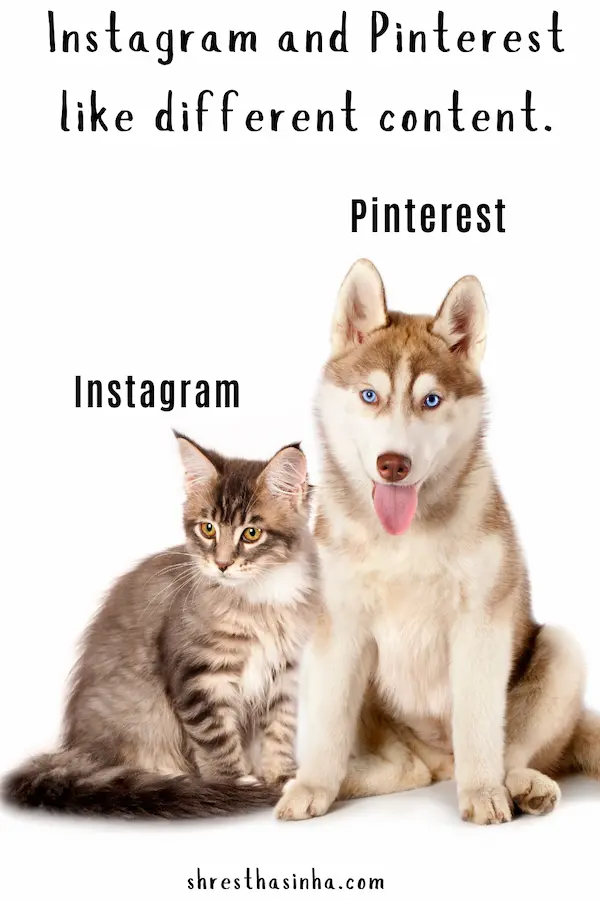
It’s important to understand that topics that perform well on Pinterest may not be as popular on Instagram, and vice versa.
Instagram is designed for viral content and gaining visibility, while Pinterest focuses more on driving traffic and building brand awareness for businesses.
5. Overall Pointless
Considering all the points above, it’s safe to say that syncing Pinterest with Instagram is ineffective. It’s best to avoid it.
You’ll end up with pins that link back to your Instagram account, and most Pinterest users aren’t interested in being redirected to another social media platform.
People come to Pinterest for information and ideas, which is a different experience than what they seek on Instagram.

In the comments, please let me know what you think about syncing Instagram to Pinterest and whether it has helped your business in any way.