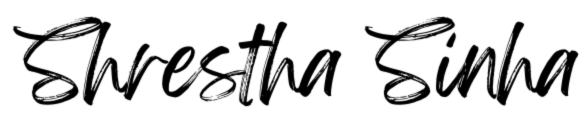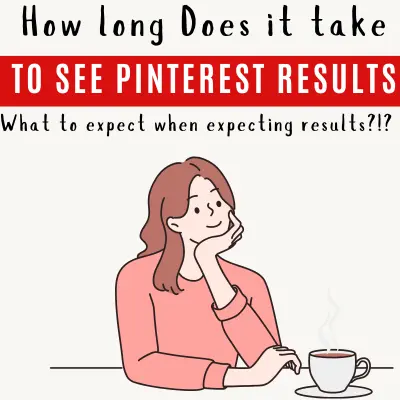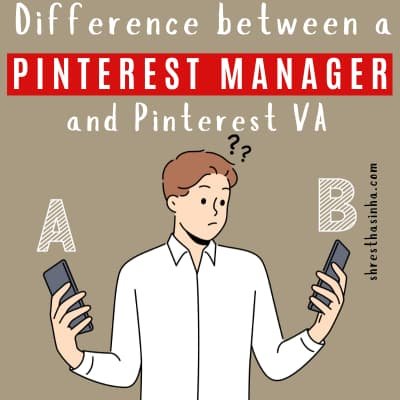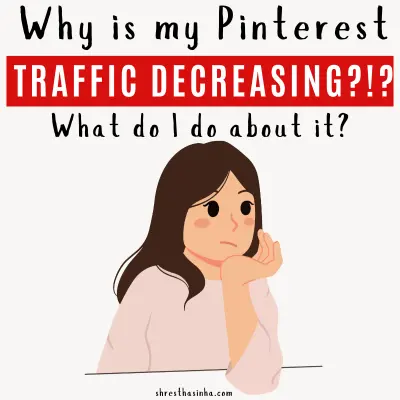How I Use AI to Make Pinterest Marketing Easier
Back in 2019, when I first started working on the Pinterest account for my own blogs, everything was manual.
I’d sit for hours thinking of catchy pin titles, write descriptions from scratch, hunt for keywords, and design pins one by one.
Don’t get me wrong, I enjoyed the creative part, but it was exhausting and slow.

Over time, I realized that Pinterest marketing is about consistency and showing up regularly with fresh pins, optimized content, and engaging designs.
That’s when I started experimenting with AI tools. Honestly? They’ve changed the way I work.
I don’t think AI replaces my creativity or strategy. But I do think it speed things up, helps me avoid burnout, and gives me room to focus on what actually matters: creating content that connects with people.
Let me share how I personally use AI in my Pinterest marketing process.
1. Writing Pin Titles and Descriptions
This is probably the biggest time-saver for me. Before AI, I used to rack my brain to come up with the perfect mix of keywords and catchy wording.
Now, I just feed AI a few keywords, and within seconds I have multiple variations of titles and descriptions.
The best part? I can test different styles. Some pins do better with a straightforward “How to…” title, while others work with curiosity-driven wording like “The One Trick You’re Missing…” Having variations ready saves me time and makes A/B testing easier.
Of course, I don’t just copy-paste what AI gives me. I tweak it to sound more natural and in my brand’s voice.
But instead of spending 30 minutes writing one description, I now spend 5 minutes polishing a ready-made draft.

2. Collecting and Formatting Keywords
Pinterest is a search engine, so keywords are everything. I often sit on Pinterest, typing in words and phrases to see what the autocomplete suggests or what trends are popping up. But raw keyword collecting can get messy fast.
That’s where AI comes in handy. I can dump all those random keywords into a tool, and it neatly organizes them into lists, categories, or even pin-ready phrases.
For example, instead of me manually formatting “healthy lunch, easy lunch ideas, quick lunch,” AI will structure them into:
- Healthy lunch ideas
- Easy lunch recipes for busy days
- Quick lunch ideas to make in 10 minutes
This makes it so much easier when I’m writing titles, board descriptions, or even batch-planning pins.
3. Creating AI Images (With Caution)
AI-generated images are a hot topic on Pinterest right now. Some creators are getting amazing results with them. I’ve tried it myself, and here’s what I’ve learned: it works, but you need to be responsible.
For example, I would never create an AI image of a fake food recipe that doesn’t exist. Imagine clicking on a pin of a gorgeous AI-generated pizza and then finding out the recipe is made-up that would kill trust instantly.

Instead, I use AI images for concepts, designs, or decorative visuals. As long as the image leads people back to an authentic and original blog post with real value, I think it’s fair to experiment.
Pinterest hasn’t fully defined how they’ll handle AI pins in the future, but for now, it’s an exciting option to have in the toolkit but I would recommend that you be careful about it as it can affect your credibility with Pinterest and your readers.
4. Brainstorming Content Ideas
Sometimes I get stuck. I’ll have a niche or a client in mind, but my creativity just hits a wall. That’s when I turn to AI.
I might type in something simple like “fall outfit ideas” and let AI suggest spin-offs:
- “How to Style a Cozy Fall Outfit on a Budget”
- “7 Must-Have Accessories for Autumn Looks”
- “Do’s and Don’ts of Dressing for Fall Weather”
I don’t use all of them, but reading these sparks my own creativity. It’s like brainstorming with a friend who never runs out of ideas.
5. Repurposing Content
One of the smartest ways I use AI is to repurpose content. Say I write a blog post with 10 tips. Instead of making just one pin for it, I’ll use AI to break it down into 10 individual pin titles each focusing on one tip.
For example, a post about “10 Healthy Smoothies” can turn into pins like:
- “The Green Smoothie You Need in Your Life”
- “Quick Banana Smoothie Recipe for Busy Mornings”
- “Why I Add Oats to My Smoothies (And You Should Too!)”
This multiplies my content without me having to constantly create from scratch.
6. Improving Pin Graphics
Even though I design most of my pins in Canva but I have seen people design pins using AI sneaks.
Sometimes I’ll ask ChatGPT for some catchy phrases, trending words, or even color palette ideas.
It can suggest variations that I might not think of, like changing “Quick Dinner Ideas” to “Dinner in 20 Minutes or Less” and small tweaks like this that can make a pin stand out more.

7. Analyzing and Tweaking Strategy
Pinterest analytics can be overwhelming. There’s impressions, clicks, saves, outbound rates… and sometimes it’s hard to see what the data really means.
I’ve started feeding analytics into AI and asking it to summarize them for me, and it has given me fresh angles on how to look at my data.
This has sparked new ideas for improving an account and helped me see where I should focus my energy. Honestly, it feels like having a fresh pair of eyes on your account.
For example:
- Which pins are consistently getting clicks?
- What type of wording seems to perform better?
- Which boards are driving traffic and which aren’t?
It’s like having a virtual assistant who can help me spot patterns quickly, so I can adjust my strategy without spending hours buried in spreadsheets.
8. Writing Blog Post Intros and Summaries
This is one more sneaky way I use AI for Pinterest indirectly. Since Pinterest pins usually lead to blog posts, I sometimes use AI to add pinterest keywords into intros, FAQs, or summaries for my blog posts.
A natural blog post with Pinterest keywords woven organically = more engagement when people click through from Pinterest.
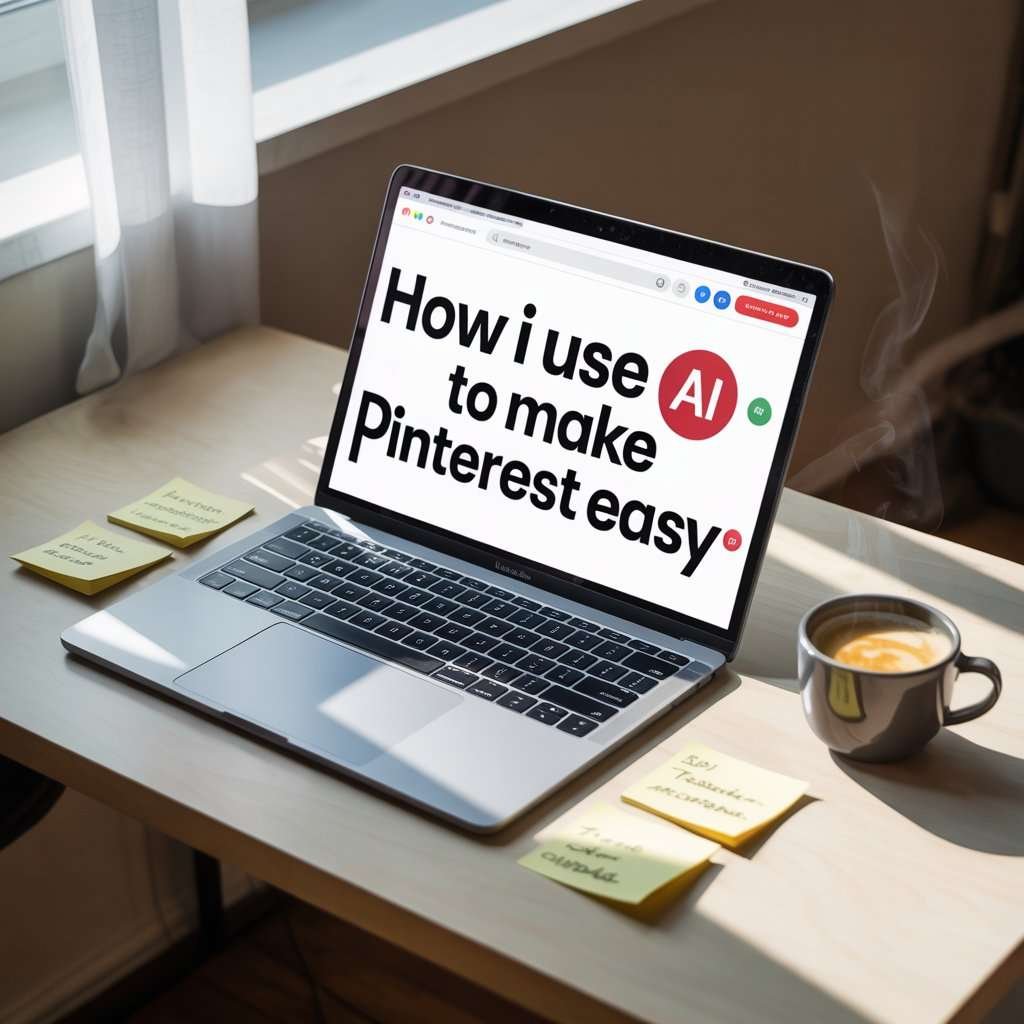
My Final Thoughts
I see AI as my assistant, not my replacement. It doesn’t replace my voice, creativity, or strategy but it makes the work lighter and faster.
For me, AI shines in the repetitive tasks: drafting descriptions, formatting keywords, brainstorming variations, and organizing ideas.
That frees me up to do the work that AI can’t, understanding what my audience wants, connecting authentically, and building trust through real content.
So yes, AI can help with Pinterest marketing in so many ways. But at the end of the day, it’s still about you, your voice, your creativity, and the value you provide. AI just helps you get there faster.