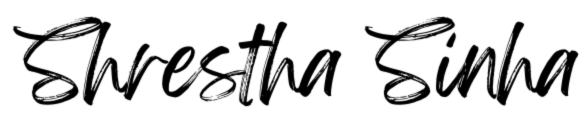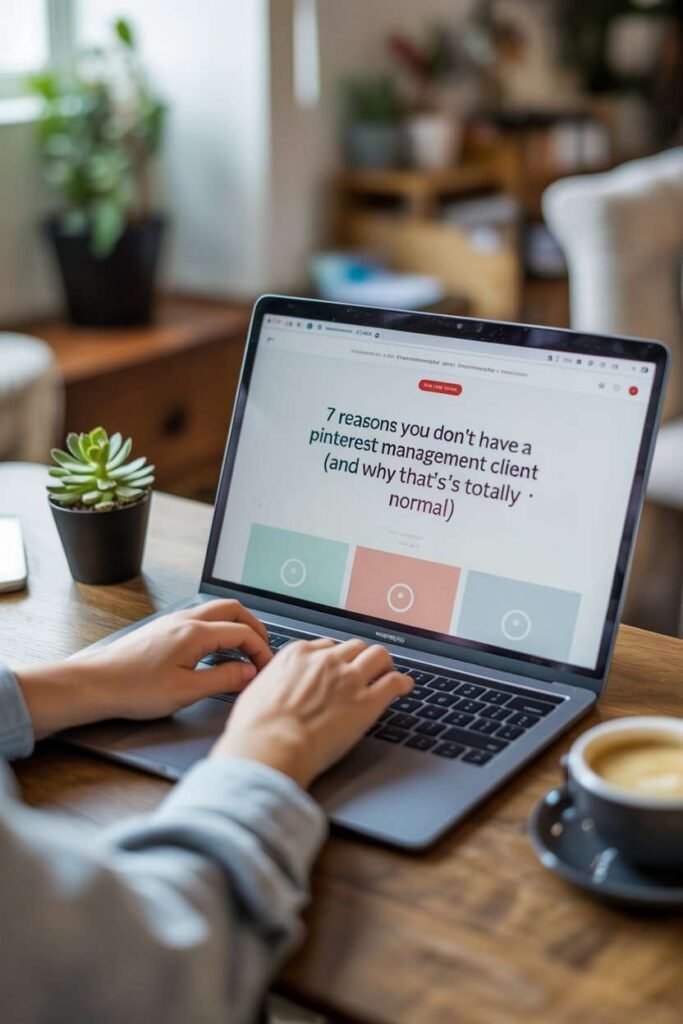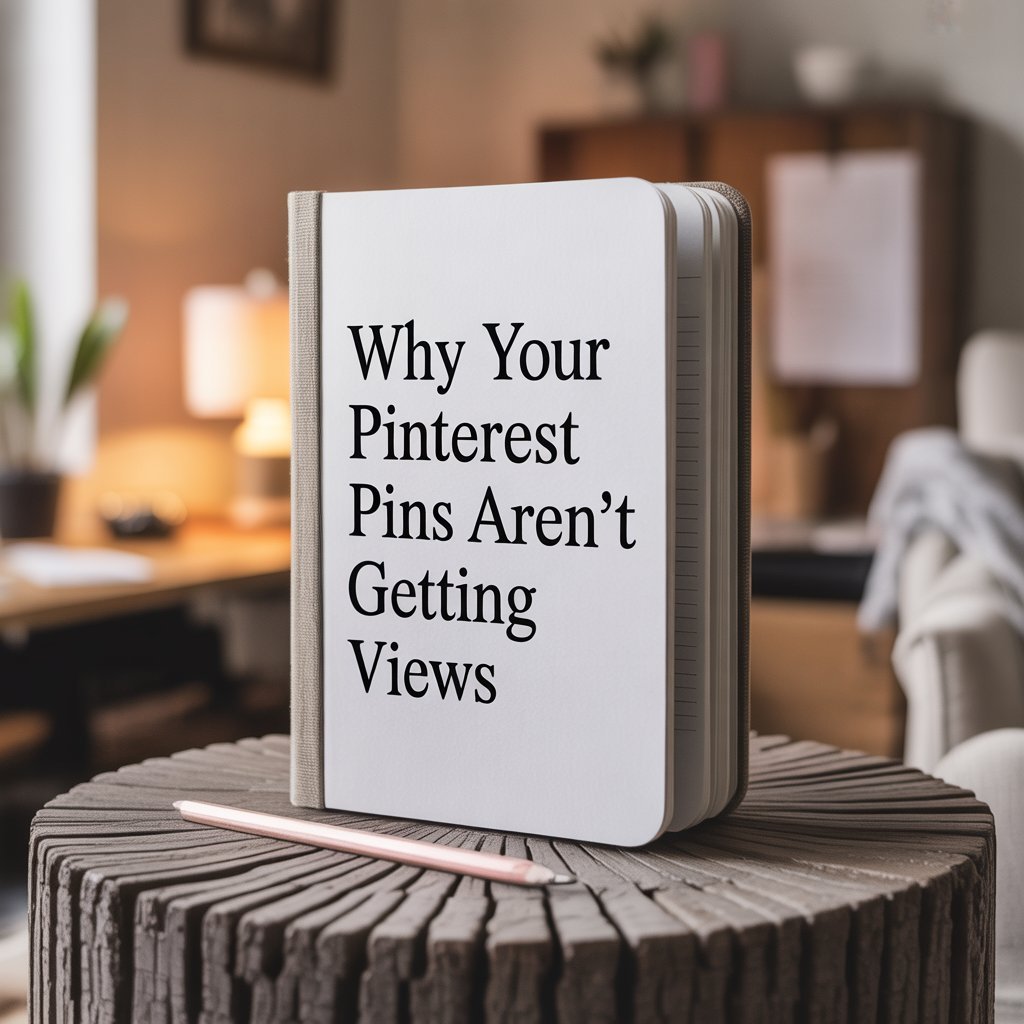How I recovered Pinterest Traffic Drop on a Client’s Account
Recently, I had a situation with one of my client accounts where traffic dropped quite significantly, by about 30–40%.
Outbound clicks fell from around 600–700 per month to only 300. For a new Pinterest manager, this could have been really discouraging.
But instead of panicking, I reminded myself of something I always tell my clients: Pinterest strategies take time to show results.
The speed of results often depends on several factors. If a client has a lot of seasonal content, results can appear faster.

But if their content doesn’t align with the current season, performance can take longer to build.
Pinterest today is far more seasonal than it used to be, and in my experience, there’s no such thing as truly “evergreen” content anymore.
This particular client had a food blog, so my first step was to carefully analyze what went wrong rather than immediately assuming the worst.
Analysis of the Client’s Pinterest Account-
After digging into the account analytics, I realized some of her top-performing recipes had dropped in ranking, which explained the traffic decrease.
The issue wasn’t the strategy, it was seasonality, combined with not having enough fresh seasonal pins.
Here’s the exact process I followed (and what you can do) to analyze traffic drops and recover momentum:
1. Analyze the Drop
Use Pinterest Analytics to review your pins, boards, and topics. Look for those that have lost impressions or outbound clicks. Pinterest conveniently shows the percentage of decline next to each metric when you open an individual pin.
I recommend starting with your Top Pins list and checking which ones have seen the biggest drops. Then, ask yourself:
- Is this decline seasonal? (For example, a summer recipe will naturally drop off in winter.)
- Is it algorithm-related?
- Is it due to pinning inconsistency?
- Is it simply because the pin is old and no longer being prioritized?
The best way to check for seasonality is to compare your performance with Pinterest Trends. For pinning consistency, check how many fresh pins you’ve published recently for that topic. If you haven’t created new pins in a while, start producing fresh designs and watch whether they gain traction again.
Also, note which boards or pins performed best before the drop. If those topics are now out of season, their disappearance is completely normal.
2. Refresh Old Pins
If old pins have slowed down, redesign and republish them. Create fresh variations of your best-performing blog posts using new fonts, images, and colors.

Write keyword-rich titles and descriptions for these new versions, and publish them to relevant, optimized boards.
This helps in two ways:
- If the issue was pinning inconsistency, fresh pins bring back momentum.
- If the issue was simply that your old pins dropped in ranking, new versions give Pinterest more opportunities to show your content.
3. Optimize Boards
Many client accounts I’ve reviewed fail at board optimization. Common issues include vague board names and missing relevant board descriptions.
Pinterest needs context to understand where to rank your pins, and boards play a huge role in that.
Here’s what you should do:
- Audit all your boards.
- Give each one a keyword-rich title and description.
- Merge duplicate or inactive boards to avoid clutter.
Once your boards are optimized, add fresh pins to them and track performance. Every board should have a clear title explaining the intention of the board(a keyword is better) along with it being, SEO-friendly.
4. Prioritize Fresh Pins
Pinterest now heavily favors fresh pins over older ones. You can see this in the search results, where most ranking pins have been published in the last 30–90 days.
That doesn’t mean old pins are useless, some can keep ranking for a while. But eventually, Pinterest rotates in new content to keep results fresh and diverse.
That’s why it is important to consistently create multiple pin designs for each topic and keep refreshing content.
5. Double Down on High-Performing Content
Always keep an eye on your top five pins, the ones bringing in the most traffic. Track their trends and seasonality. Then, create more fresh pins around those same blog posts or topics.
Pinterest rewards consistency around proven topics, so repinning in different formats helps you regain (and even grow) momentum when traffic dips.
6. Maintain Consistency
Consistency is absolutely key. Pinterest favors accounts that pin regularly over those that post sporadically.
For example, if you decide to pin 5 times per day, stick to it. If that feels too much, commit to 2 pins per day, but be consistent. You can use scheduling tools like Metricool or Tailwind to make this easier.
Every time you test a new strategy, give it time. Ideally, stick with it for 3 months, but at minimum, try it for 2 months before deciding whether it’s working.
7. Stay Patient and Persistent
Recovering traffic takes time. But with consistent pinning, fresh designs, keyword optimization, and seasonal alignment, you will see results again.
Drops are completely normal in the Pinterest world. The important thing is to analyze, adjust, and keep going.

And if you ever feel stuck or overwhelmed, don’t hesitate to get outside help.
Sometimes as creators, we get too close to our own accounts and miss obvious issues. Hiring a Pinterest manager for an outside perspective can make all the difference.
Final Thought
Drops happen, but they aren’t the end of the story. With analysis, fresh pins, board optimization, and patience, you can absolutely recover and grow stronger than before.
If you need any help then check out my Audit and Monthly Management packages that can help you revive your Pinterest Account back!