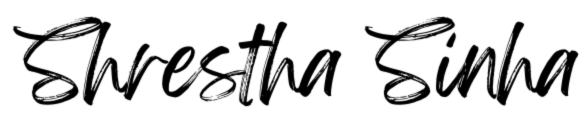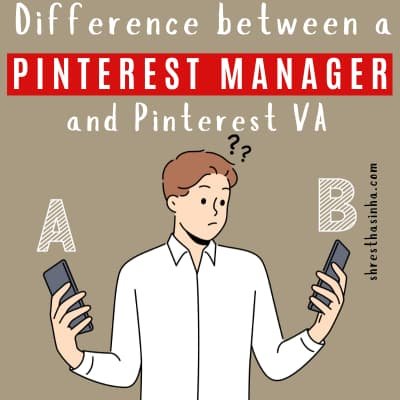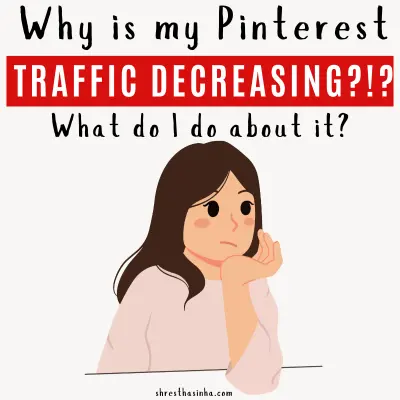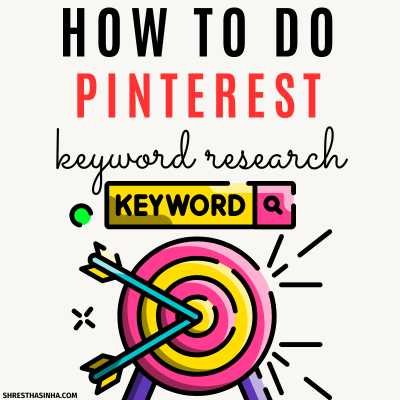How do you make Pins go Viral on Pinterest
You may have heard this a lot: pins go viral on Pinterest for some creators, and their accounts suddenly experience a surge in traffic.
While this does happen, it’s not guaranteed for everyone. Viral success on Pinterest can feel like luck—it could happen to any of your pins at any time during your Pinterest journey.
But what exactly do you need to do to create a viral pin on Pinterest? Is there a formula to achieve those meaningful results that others boast about?
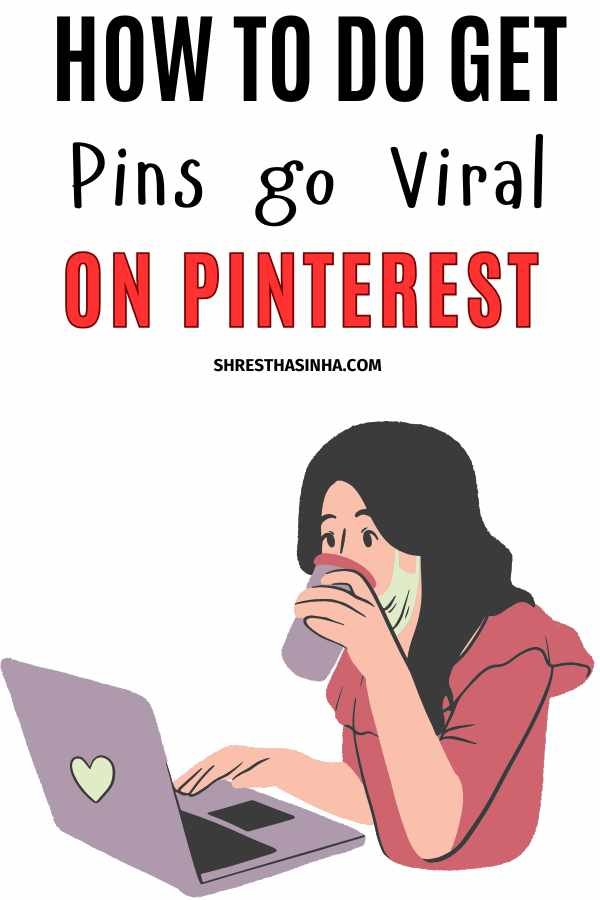
I’ve had a couple of pins go viral on Pinterest, and while luck may play a part, there were certain factors these pins had in common. Below, I’ve listed these factors that could increase your chances of creating a viral pin and replicating that success for your account:
1. Low Competition but Highly Searched Keywords
One of the main reasons my pins went viral was that they ranked for highly searched but relatively low-competition keywords. Now, you might wonder, how do you find these keywords? Well, it all comes down to mastering your keyword research.
The more experience you gain, the easier it becomes to identify these golden keywords.
It’s all about consistent practice—testing different keywords and publishing pins regularly on Pinterest. Over time, you’ll start to understand how the algorithm works and what resonates with your audience.
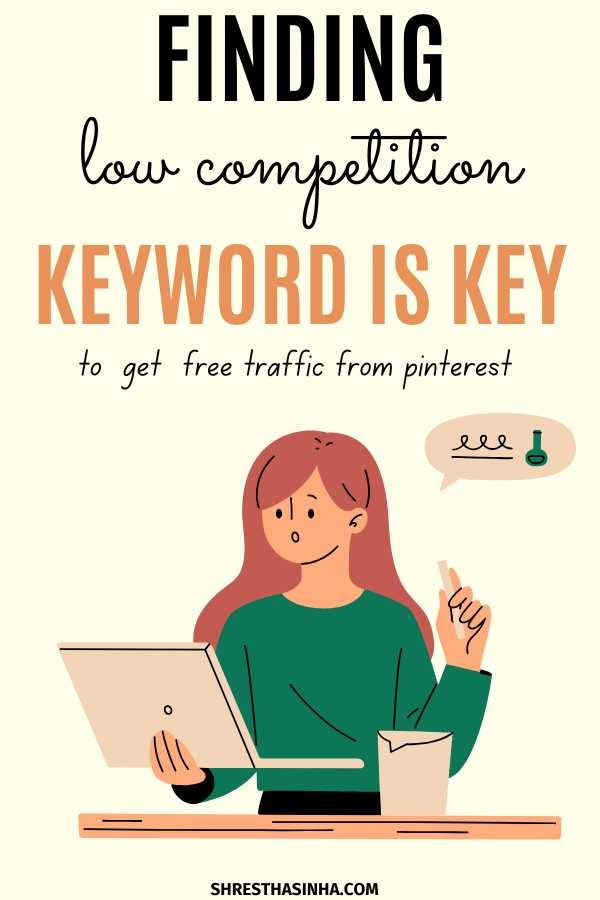
To sum it up, many of my pins went viral because they ranked in the top one or two positions for keywords that people were searching for, but not many others had created content around them.
2. Have a Clear Pin Image
Another reason many of my pins went viral is that they featured clear, straightforward images along with clean and easily readable text overlays. When I was starting out with Pinterest, most of my viral pins had simple designs—a plain white background with bold text that stood out effortlessly.
While my designs weren’t necessarily visually impressive, they were legible and explained the purpose of the pin to anyone scrolling through their feed.
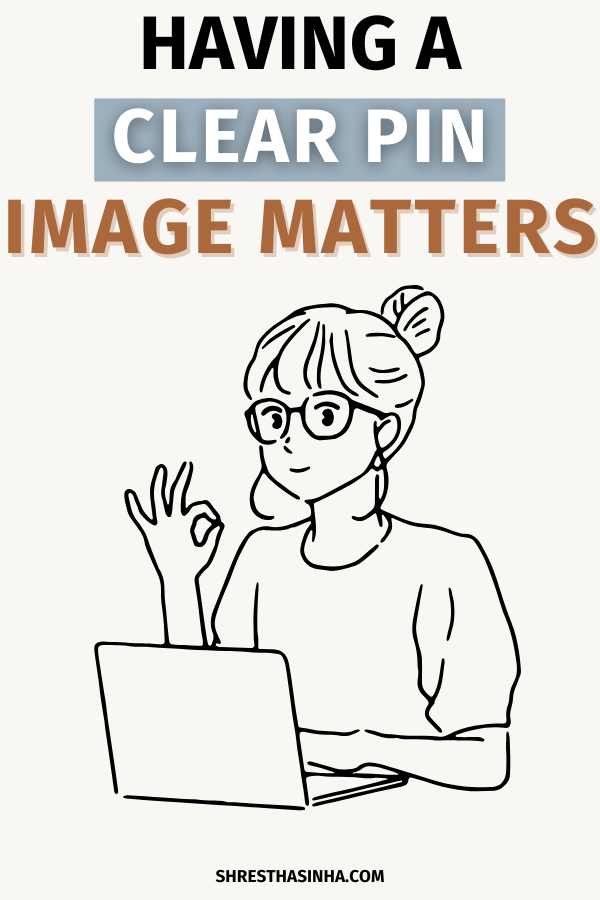
What matters most is clarity. Even if your pin design is basic, as long as the text and images are clear, you’re on the right track.
A common mistake I’ve noticed, especially with clients, is the use of dull colors combined with dark fonts, which makes the text hard to read—especially on mobile devices where users scroll quickly through dozens of images.
To ensure your pins stand out:
- Use contrasting colors: If your background is light, opt for dark text; if your background is dark, use light text.
- Avoid combinations like dark blue backgrounds with black fonts, as they make the text difficult to read.
- Consider what grabs attention in a quick scroll—your pin should “pop” visually.
By following these simple design principles, your pins will look professional and perform much better.
3. Pin Title and Description Matters
I’ve noticed with my viral pins that having the pin title match my blog post title or URL makes a big difference(or at least contain the main keyword).
It creates a sense of relevancy for Pinterest, which boosts the pin’s chances of ranking higher in search results.
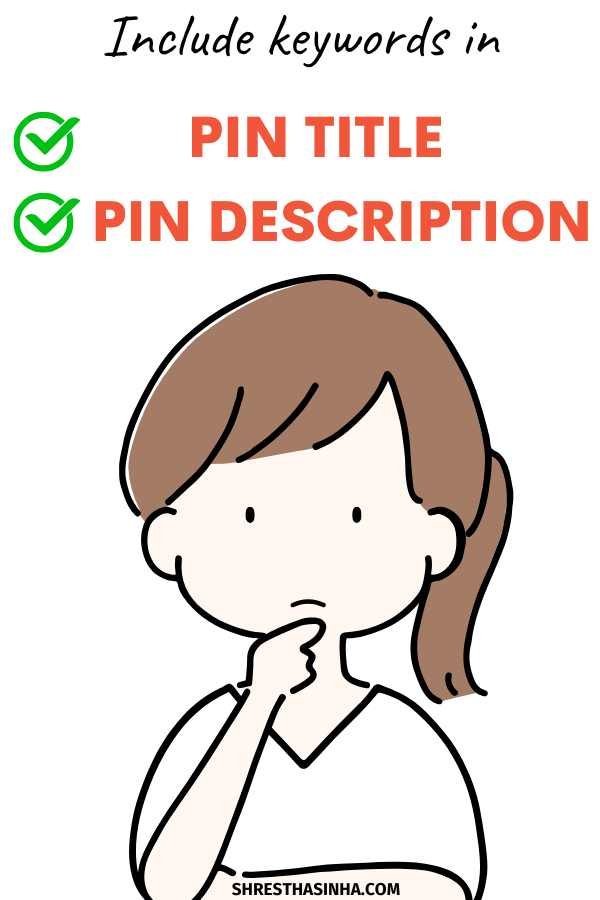
In addition, I always ensure that the pin description includes carefully chosen keywords that clearly explain the pin’s topic.
For example:
If your blog post title is “10 Easy DIY Christmas Decor Ideas,” your pin title should be something similar, like “Easy DIY Christmas Decor Ideas.”
For the pin description, you could expand on it with keywords like “festive holiday decorations, budget-friendly DIY projects, Christmas home decor inspiration.”
This approach helps Pinterest understand your pin better and makes it easier for your content to be seen as relevant.
While Pinterest isn’t perfect at filtering out spam, keeping your pin title and description closely aligned with your blog post gives you a better shot at standing out.
4. Avoid Spammy Descriptions
While not the most critical factor, avoiding spammy descriptions is still important. I’ve seen many people overstuff keywords in their pin descriptions, separating them with commas or other symbols in a way that doesn’t feel natural.
This kind of keyword stuffing doesn’t help and could even make Pinterest flag your pin as spam.
Additionally, steer clear of using hashtags in your pin descriptions.
Pinterest phased out hashtag support because spammers misused them, and now including hashtags might trigger Pinterest’s spam filters—even if your content is genuine.
Instead, focus on writing a clear, descriptive pin description that flows naturally and genuinely explains what your pin is about. This will help Pinterest understand your content better and also help users understand your pin better.
5. Optimize Your Board Titles and Descriptions
Many people overlook the importance of board optimization, but it’s actually a crucial foundation for your Pinterest account.
Properly optimized board titles and descriptions can significantly impact your account’s performance and traffic.
Pinterest relies heavily on the relationship between your pins and their pinned boards. When you pin to a board with a relevant title and description, Pinterest recognizes the connection and shows your pin to a more appropriate audience.

This relevance can increase the visibility of your pins and ultimately drive more traffic to your site.
For example:
If you have a board titled Easy Holiday Recipes, the board description should include keywords like quick holiday meals, festive recipes, and easy Christmas cooking ideas. This way, Pinterest will understand what the board—and its pins—are about.
There’s much more to consider regarding board optimization, which can get pretty in-depth.
If you need help optimizing your boards, I offer specialized board optimization services to take your Pinterest account to the next level.
This topic is too detailed to cover in a single blog post. Feel free to reach out if you’d like to learn more!
6. Pin Design Aesthetic
When it comes to pin design, it’s important to stand out, especially if you’re trying to rank for popular keywords.
A good pin design doesn’t have to be complicated, but it needs to grab attention. People are more likely to click on a pin that catches their eye, which can make your pin go viral.

It is important to use high-quality, high-resolution images. Whether you use photos or stock images, make sure the image is clear and sharp.
I’ve found that using my own photos works well, but stock images can work too, as long as they are high quality.
Try experimenting with different fonts, colors, and layouts to make your pin stand out.
A nice, simple design that’s easy to read and visually appealing will help draw more attention. Play around with different ideas and see what works best for you.