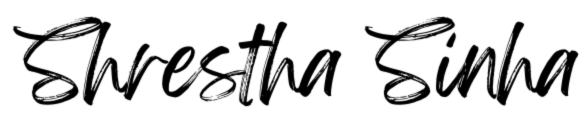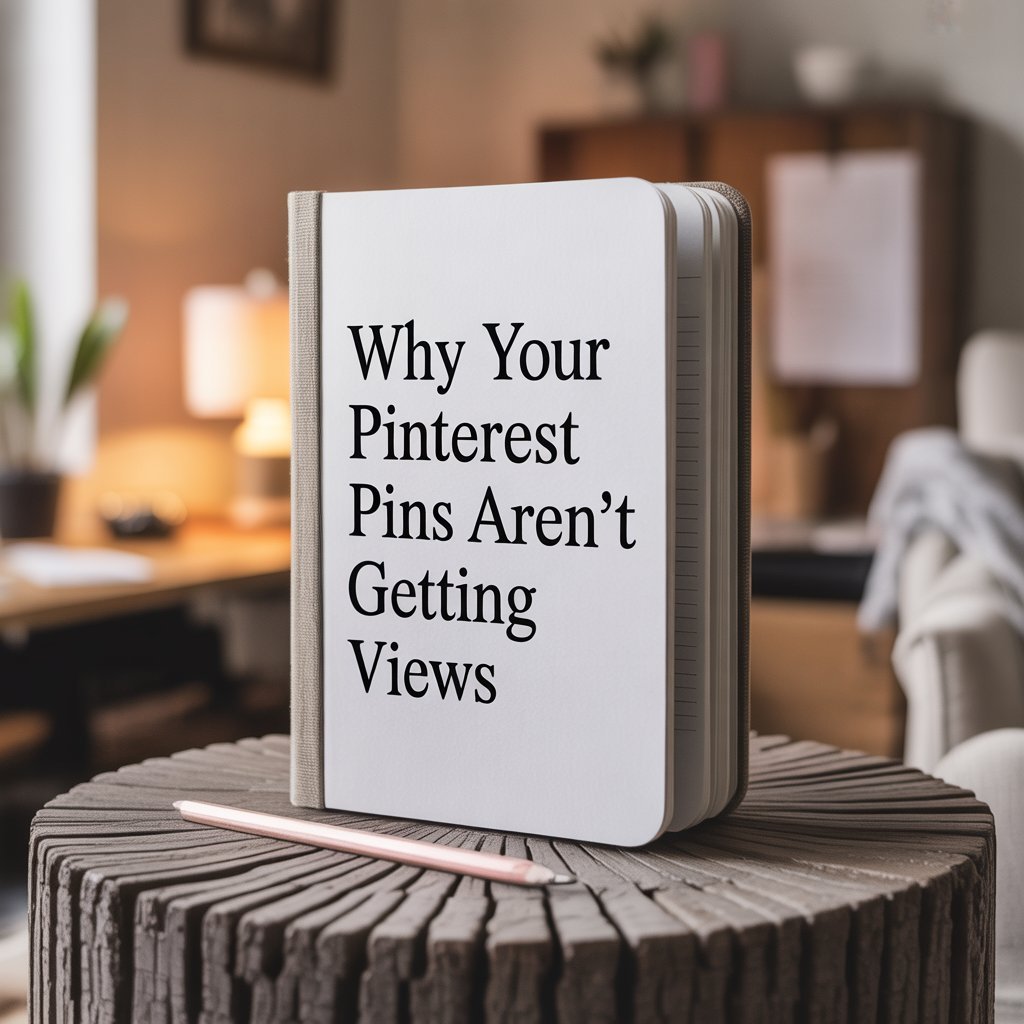How to Get Viral Traffic from Pinterest
If you’ve ever dreamed of a traffic source that keeps sending visitors to your blog or business on autopilot, Pinterest is it. For me, Pinterest has always felt like striking gold. Once you unlock how it works, the traffic flows like an endless stream, a true gold rush for your online presence.
But here’s the thing: viral traffic on Pinterest doesn’t just happen by chance. It happens when you understand what Pinterest users want, how the platform works, and how to create pins that stand out.
When I first started with Pinterest back in 2019, I honestly had no clue what I was doing. I simply created a pin, wrote a description, added a title, and hit publish. Over time, I realized how powerful Pinterest could be, especially after working with clients.

For example, I published a pin for one of my clients, and within just 20 days it was consistently getting 70 outbound clicks per day. Safe to say, that pin went viral. Results like these showed me the true potential of Pinterest and how many people are still overlooking it as a traffic source.
The truth is, Pinterest is very niche-specific. Some niches naturally perform better than others. In my experience, the evergreen niches that always thrive are:
- Fashion
- Home décor
- Food
- Nails and beauty
If you’re in one of these categories (or even if you’re not, but want to learn how to make pins go viral), this post is for you. I’m sharing my top five strategies that helped me and my clients grow from a few clicks to viral results.
1. Create Eye-Catching Pins
This is advice you’ll hear everywhere, but it’s for good reason: your pin design is the first thing people notice. A pin that doesn’t stand out gets ignored, no matter how good your content is.
One of my clients saw a pin I designed start pulling in 70 outbound clicks per day within just 20 days. Other pins on her account were only averaging 20–30 clicks, so the difference was massive.
When creating pins, always keep these things in mind:
- Legibility matters. Use fonts that are bold and easy to read on mobile. Thin, fancy fonts might look pretty, but if people can’t read them at a glance, they won’t click.
- Use high-resolution images. Original images perform even better, so if you can, use your own.
- Experiment with design. Try different layouts until you find your “sweet spot.”

When your pin looks professional, readable, and eye-catching, people naturally want to click.
2. Keyword Research is Crucial
Pinterest is a visual search engine, which means keywords matter just as much as design. Without the right keywords, your pins simply won’t be discovered.
Here’s how I research keywords:
- Start with the Pinterest search bar and note the suggestions that appear.
- Use Pinterest Trends to see what’s gaining traction.
- Add keywords naturally into your pin title, description, and text overlay.
One of the best ways to measure success is by checking your click-through rate. If most people who click on your pin also click through to your blog post (I often see 80%+ with my clients), you know your keyword targeting is spot on.
3. Leverage Seasonality
Timing is everything on Pinterest. Trends come and go with the seasons, and users often search for ideas weeks before the actual event or holiday.
For example, fall searches start showing up in August. If you wait until October to post Halloween pins, you’re already too late. I recommend publishing seasonal pins 30 days before the trend peaks.
I always use Pinterest Trends to identify what’s coming up and align my clients’ content accordingly. When clients don’t have seasonal content, I’m upfront about it. If it’s your own blog, plan ahead and create seasonal content in advance, it can make all the difference in traffic.
4. Target Keywords with Real Search Volume
Not all keywords are created equal. You don’t want to waste time ranking for terms nobody searches.

Pinterest doesn’t give exact search volumes, but the Pinterest Trends tool is still a great way to gauge demand. Look for medium to high-volume keywords that people are actively searching for.
Once you find them, analyze the top-ranking pins:
- Do they use multiple images?
- Are the designs bold or minimal?
- What kind of text overlays stand out?
Then, create your own version, unique but inspired by what’s working. This combination of strong keywords and tested design increases your chances of ranking higher.
5. Study Top-Ranking Designs
Pinterest rewards patterns. If the top results for your keyword all follow a certain design style, it’s worth paying attention.
For example, if the top-ranking pins all use a split image design, test that in your own pin. If you see four-image collages at the top, try creating one yourself.
The goal is not to copy but to take inspiration and add your own twist. Over time, you’ll learn which layouts perform best for your niche.
Final Thoughts
These five strategies eye-catching pins, keyword research, seasonality, targeting the right keywords, and design analysis, are the backbone of viral success on Pinterest.
I’ve seen clients go from struggling to steady viral-level results simply by applying these methods consistently. And the best part? Once your pins start ranking, the traffic keeps flowing long after you’ve created them.
Pinterest truly is a goldmine, if you know how to tap into it.
If you’d like help managing your account or creating viral-ready pins, feel free to reach out. I’d love to help you grow.